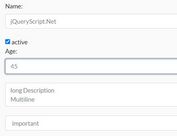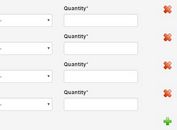jQuery Plugin To Duplicate and Remove Form Fieldsets - Multifield
| File Size: | 11.4 KB |
|---|---|
| Views Total: | 8061 |
| Last Update: | |
| Publish Date: | |
| Official Website: | Go to website |
| License: | MIT |
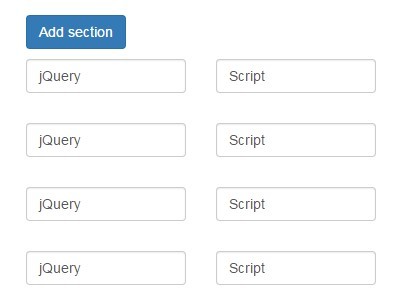
Multifield is a lightweight jQuery plugin that allows you to dynamically duplicate and remove form groups with add / remove buttons.
See also:
Basic usage:
1. Include jQuery library and the jQuery multifield plugin on the html page.
<script src="jquery.min.js"></script> <script src="jquery.multifield.min.js"></script>
2. Wrap the form elements you want to duplicate with add / remove buttons into a container. You can pass the plugin options via data-mfield-options attribute on top element as follow.
<div id="example-1" class="content"
data-mfield-options='{"section": ".group","btnAdd":"#btnAdd","btnRemove":".btnRemove"}'>
<div class="row">
<div class="col-md-12">
<button type="button" id="btnAdd" class="btn btn-primary">Add section</button>
</div>
</div>
<div class="row group">
<div class="col-md-2">
<input class="form-control" type="text">
</div>
<div class="col-md-2">
<input class="form-control" type="text">
</div>
<div class="col-md-4">
<textarea></textarea>
</div>
<div class="col-md-3">
<button type="button" class="btn btn-danger btnRemove">Remove</button>
</div>
</div>
</div>
3. Call the plugin and we're done.
$('#example-1').multifield();
4. You can also pass the options via option object during initialization.
$('#example-1').multifield({
// form group you want to duplicate
section: '.group',
// add button
btnAdd:'#btnAdd',
// remove button
btnRemove:'.btnRemove',
// maximum number of form groups to duplicate
max: 3,
// localization
locale:'default'
});
Change log:
2017-07-19
- JS update
v2.0.0 (2016-09-22)
- Fix localization issues
This awesome jQuery plugin is developed by maxkostinevich. For more Advanced Usages, please check the demo page or visit the official website.