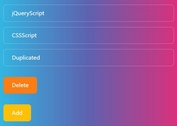jQuery Plugin To Dynamically Add More Form Fields - czMore
| File Size: | 13.8 KB |
|---|---|
| Views Total: | 37484 |
| Last Update: | |
| Publish Date: | |
| Official Website: | Go to website |
| License: | MIT |
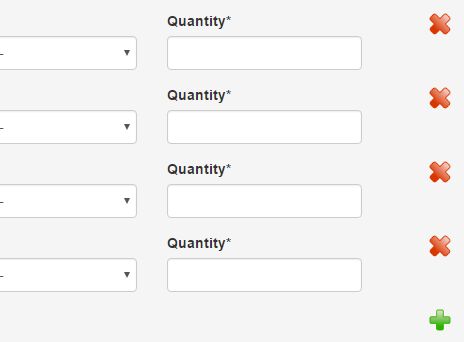
czMore is an easy-to-use jQuery plugin that allows to dynamically duplicate and add/remove groups of fields from a specific form as needed.
See also:
- jQuery Plugin For Dynamic Form Field Generator - DuplicateElement
- Dynamic Form Element Creation And Deletion Plugin - Addel
- jQuery Plugin To Duplicate Form Groups - addMore
- jQuery Plugin To Duplicate and Remove Form Fieldsets - Multifield
- Dynamically Add / Remove Html Elements with jQuery Duplicate Plugin
How to use it:
1. Load the latest version of jQuery library and the jQuery czMore plugin's script at the end of your html document.
<script src="//code.jquery.com/jquery.min.js"></script> <script src="jquery.czMore-latest.js"></script>
2. Create the first group of form fields you want to duplicate. The form fields could be any types of form elements such as inputs, selects, checkboxes, etc.
<div id="czContainer">
<div id="first">
<div class="recordset">
<div class="fieldRow clearfix">
<div class="col-md-5">
<div id="div_id_stock_1_service" class="form-group">
<label for="id_stock_1_product" class="control-label requiredField"> Product<span class="asteriskField">*</span> </label>
<div class="controls ">
<input type="text" name="stock_1_product" id="id_stock_1_product" class="textinput form-control" />
</div>
</div>
</div>
<div class="col-md-3">
<div id="div_id_stock_1_unit" class="form-group">
<label for="id_stock_1_unit" class="control-label requiredField"> Unit<span class="asteriskField">*</span> </label>
<div class="controls ">
<select class="select form-control" id="id_stock_1_unit" name="stock_1_unit">
<option value="" selected="selected">---------</option>
<option value="1">1/2liter</option>
</select>
</div>
</div>
</div>
<div class="col-md-3">
<div id="div_id_stock_1_quantity" class="form-group">
<label for="id_stock_1_quantity" class="control-label requiredField"> Quantity<span class="asteriskField">*</span> </label>
<div class="controls ">
<input class="numberinput form-control" id="id_stock_1_quantity" name="stock_1_quantity" step="0.01" type="number" />
</div>
</div>
</div>
</div>
</div>
</div>
</div>
3. Just initialize the plugin by call the function on the top container and we're done.
$("#czContainer").czMore();
4. Default plugin options and callbacks.
$("#czContainer").czMore({
// maximum number of form fields allowed
max: 50,
// minimum number of form fields allowed
min: 0,
// uses your own CSS styles
styleOverride: false,
// change the prefix name of the text field
countFieldPrefix: '_czMore_txtCount'
}
5. Callback functions & event handlers.
$("#czContainer").czMore({
onLoad: function(index) {
// on load
},
onAdd: function(index) {
// on add
},
onDelete: function(id) {
// on delete
}
}
Changelog:
2025-09-03
- Change fields index to zero
2019-07-15
- fixing bugs introduced with "use strict"
v1.6.0 (2019-07-14)
- Added new option: "max"
- Added new Option "countFieldPrefix"
2018-01-09
- Make compatible with latest jquery version & add styling functionailty
This awesome jQuery plugin is developed by yatabani. For more Advanced Usages, please check the demo page or visit the official website.