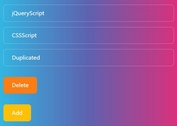Repeatable Form Fields With Add/Remove Capabilities - jQuery Repeater
| File Size: | 14 KB |
|---|---|
| Views Total: | 5489 |
| Last Update: | |
| Publish Date: | |
| Official Website: | Go to website |
| License: | MIT |
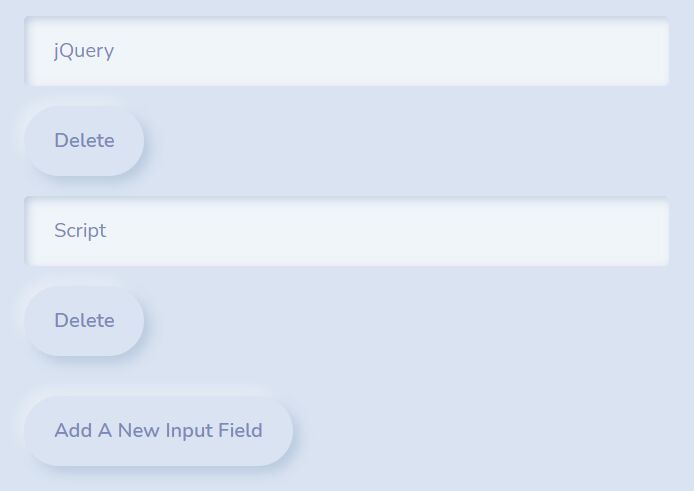
Repeater is a simple yet fully customizable jQuery plugin for duplicating a single or multiple (nested) form fields with add/remove capabilities.
Can be used to create a dynamic form for those who have to enter more information in additional form fields.
How to use it:
1. Load the main script jquery.repeater.min.js after jQuery library.
<script src="/path/to/cdn/jquery.slim.min.js"></script> <script src="/path/to/jquery.repeater.min.js"></script>
2. Add the data-repeater-item attribute to the repeatable form fields and define the base of rewritten name attributes in the data-repeater-list attribute. In this example, the first data-repeater-item's name attribute would become jquery-script[0][text-input], and the second data-repeater-item would become jquery-script[1][text-input].
<form class="example">
<div data-repeater-list="jquery-script">
<div data-repeater-item>
<input type="text" name="text-input" value="jQuery" />
</div>
<div data-repeater-item>
<input type="text" name="text-input" value="Script" />
</div>
</div>
</form>
3. Add Delete and Duplicate buttons to the form.
<form class="example">
<div data-repeater-list="jquery-script">
<div data-repeater-item>
<input type="text" name="text-input" value="jQuery" />
<input data-repeater-delete type="button" value="Delete" />
</div>
<div data-repeater-item>
<input type="text" name="text-input" value="Script" />
<input data-repeater-delete type="button" value="Delete" />
</div>
</div>
<input data-repeater-create type="button" value="Add"/>
</form>
4. Initialize the plugin and done.
$('.example').repeater({
// options here
})
5. Nested form fields are supported as well.
<form class="example">
<div data-repeater-list="jquery-script">
<div data-repeater-item>
<input type="text" name="text-input" value="jQuery" />
<input data-repeater-delete type="button" value="Delete" />
<div class="inner-repeater">
<div data-repeater-list="another-repeater">
<div data-repeater-item>
<input type="text" name="inner-text-input" value="Script" />
<input data-repeater-delete type="button" value="Delete" />
</div>
</div>
<input data-repeater-create type="button" value="Add"/>
</div>
</div>
</div>
<input data-repeater-create type="button" value="Add"/>
</form>
$('.example').repeater({
repeaters: [{
selector: '.inner-repeater'
}]
})
6. More configs & callbacks.
$('.example').repeater({
// start with an empty list of repeaters. Set your first (and only)
// "data-repeater-item" with style="display:none;" and pass the
// following configuration flag
initEmpty: true,
// "defaultValues" sets the values of added items. The keys of
// defaultValues refer to the value of the input's name attribute.
// If a default value is not specified for an input, then it will
// have its value cleared.
defaultValues: {
'text-input': 'foo'
},
// Removes the delete button from the first list item
isFirstItemUndeletable: false,
// "show" is called just after an item is added. The item is hidden
// at this point. If a show callback is not given the item will
// have $(this).show() called on it.
show: function () {
$(this).slideDown();
},
// "hide" is called when a user clicks on a data-repeater-delete
// element. The item is still visible. "hide" is passed a function
// as its first argument which will properly remove the item.
// "hide" allows for a confirmation step, to send a delete request
// to the server, etc. If a hide callback is not given the item
// will be deleted.
hide: function (deleteElement) {
if(confirm('Are you sure you want to delete this element?')) {
$(this).slideUp(deleteElement);
}
},
// You can use this if you need to manually re-index the list
// for example if you are using a drag and drop library to reorder
// list items.
ready: function (setIndexes) {
$dragAndDrop.on('drop', setIndexes);
},
})
This awesome jQuery plugin is developed by blpraveen. For more Advanced Usages, please check the demo page or visit the official website.