JSON To Form Generator For Bootstrap - jQuery Form.js
| File Size: | 10.9 KB |
|---|---|
| Views Total: | 2819 |
| Last Update: | |
| Publish Date: | |
| Official Website: | Go to website |
| License: | MIT |
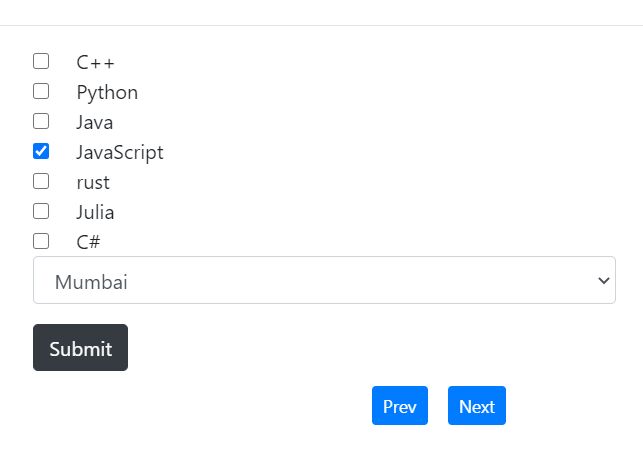
A simple responsive HTML form generator built with jQuery, Bootstrap, handlebars, and JSON Schema.
The goal of this plugin is to dynamically render a complex, sectioned (step-by-step) form with next/prev buttons and smooth transitions.
How to use it:
1. Load the core JavaScript form.js (jQuery & Bootstrap framework are included) in the document.
<script src="./forms.js"></script>
2. Load the required handlebars.js library to build semantic templates for the form.
<script src="/path/to/cdn/handlebars.min.js"></script>
3. Define & group your form data in the JSON objects as follows. Supported form fields:
- Text
- Number
- Date
- Password
- Radio Button
- Checkbox
- Textarea
- Select
var details = {
"configuration": {
'form-width': '8',
'd-left': '3',
},
"Form-Group-1": {
1: {
'tagName': 'input',
'label': 'First Name',
'labelPosition': 'left',
'tooltip' : "Type your full name",
'attributes': {
'type': 'text',
'placeholder': 'First Name',
'class': 'form-group form-control',
'id': 'name'
},
},
2: {
'tagName': 'input',
'label': 'Password',
'labelPosition': 'left',
'tooltip' : `password must contain
more than 8 characters
including symbols like @,#,* etc
including numbers 1,2,3,4 etc
and alphabets a,b,c,d,A,B,D etc.
`,
'attributes':
{
'type': 'password',
'placeholder': 'Password',
'class': 'form-group form-control',
},
},
3: {
'tagName': 'input',
'label': 'Date of Birth',
'labelPosition': 'left',
'tooltip' : 'type date of birth in DD/MM/YY',
'attributes':
{
'type': 'date',
'placeholder': 'Date Of Birth',
'class': 'form-group form-control',
}
},
4: {
'tagName': 'input',
'label': 'Email',
'labelPosition': 'left',
'attributes':
{
'type': 'email',
'placeholder': '[email protected]',
'class': 'form-group form-control',
}
},
5: {
'tagName': 'textarea',
'label': 'Address',
'labelPosition': 'left',
'attributes':
{
'placeholder': 'Address',
'class': 'form-group form-control',
'rows': 6,
},
},
6: {
'tagName': 'input',
'label': 'Language of Choice',
'labelPosition': "left",
'name': 'lang',
'attributes':
{
'type': 'radio',
'class': 'form-check-input',
'options': {
"c" : "C",
'cpp': 'C++',
'rst': 'Rust',
'java' : "Java",
"js" : "JavaScript",
"py" : "Python",
"ju" : "Julia",
"ex" : "Elixr"
}
}
},
7: {
'tagName': 'input',
'label': 'Checkbox',
'labelPosition': "left",
'attributes':
{
'type': 'checkbox',
'class': 'form-check-inline',
}
},
},
"Form-Group-2": {
// form data here
}
}
4. Render an HTML form on the page.
document.addEventListener('DOMContentLoaded', () => {
formTagID = 'form-1'
preSetup()
readObject(details, formTagID)
})
This awesome jQuery plugin is developed by ayaankhan98. For more Advanced Usages, please check the demo page or visit the official website.











