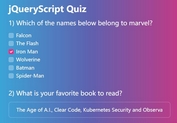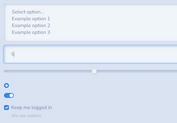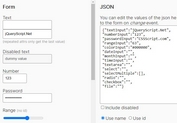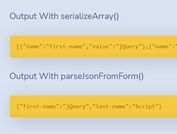Form Generator With JSON Schema - jQuery jsForm
| File Size: | 385 KB |
|---|---|
| Views Total: | 3603 |
| Last Update: | |
| Publish Date: | |
| Official Website: | Go to website |
| License: | MIT |
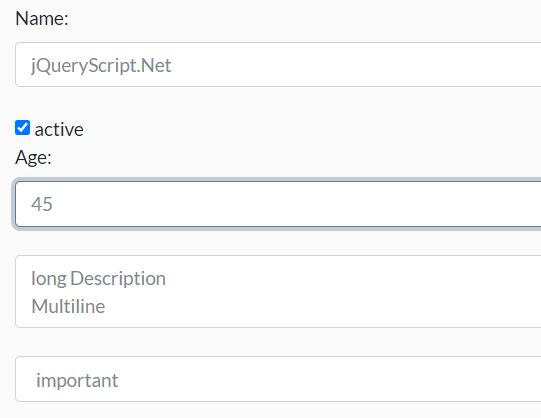
jsForm is a feature-rich JSON To Form generator that takes data from any JS objects and populates the form field with that data.
More Features:
- Form Validation.
- Data formatting.
- AJAX form submitting.
See Also:
Basic Usage:
1. Include both jQuery library and the jsForm plugin's script on the page.
<!-- jQuery --> <script src="/path/to/cdn/jquery.min.js"></script> <!-- Core --> <script src="/path/to/src/jquery.jsForm.js"></script> <!-- OPTIONAL. UI Controls and Field validation --> <script src="/path/to/src/jquery.jsForm.controls.js"></script>
2. Define your form data in a JS object as follows:
var jsonData = {
name: "jQueryScript", // standard inputs
props: {
active: true, // checkbox
groups: [{
name: "Base",
priority: 0,
tasks: [{ id:0, name: "base task1", priority: 1}, {id:1,name: "base task0", priority: 0}, {id:2,name: "base task2", priority: 2}]
},
{
name: "Important",
priority: 2,
tasks: [{id:0, name: "imp task1", priority: 1}, {id:1,name: "imp task0", priority: 0}]
},
{
name: "Other",
priority: 1,
tasks: [{id:0, name: "other", priority: 1}]
}]
},
state: "VISIBLE" // selects (enums)
};
3. Initialize the plugin and fill the HTML form with the data you just defined.
<div id="details">
Name: <input name="data.name"/><br/>
<input type="checkbox" name="data.props.active"/> active<br/>
<select name="data.state">
<option value="VISIBLE">visible</option>
<option value="IMPORTANT">important</option>
<option value="HIDDEN">hidden</option>
</select>
<div class="collection sort" data-field="data.props.groups" data-sort="priority">
<fieldset>
<legend>Group: <span class="field">groups.name</span></legend>
<ul class="collection sort reorder" data-field="groups.tasks" data-sort="priority">
<li><input name="tasks.name"/></li>
</ul>
<button class="sortUp">up</button> <button class="sortDown">down</button>
</fieldset>
</div>
</div>
$("#details").jsForm({
data:jsonData
});
4. Available plugin options.
$("#details").jsForm({
/**
* enable form control rendering (if jsForm.controls is available) and validation
*/
controls: true,
/**
* the object used to fill/collect data
*/
data: null,
/**
* the prefix used to annotate the input fields
*/
prefix: "data",
/**
* set to null to discourage the tracking of "changed" fields.
* Disabling this will increase performance, but disabled the "changed" functionality.
* This will add the given css class to changed fields.
*/
trackChanges: "changed",
/**
* set to false to only validate visible fields.
* This is discouraged especially when you have tabs or similar elements in your form.
*/
validateHidden: true,
/**
* skip empty values when getting an object
*/
skipEmpty: false,
/**
* an object with callback functions that act as renderer for data fields (class=object).
* ie. { infoRender: function(data){return data.id + ": " + data.name} }
*/
renderer: null,
/**
* an object with callback functions that act as pre-processors for data fields (class=object).
* ie. { idFilter: function(data){return data.id} }
*/
processors: null,
/**
* dataHandler will be called for each field filled.
*/
dataHandler: null, /*{
serialize: function(val, field, obj) {
if(field.hasClass("reverse"))
return val.reverse();
},
deserialize: function(val, field, obj) {
if(field.hasClass("reverse"))
return val.reverse();
}
}*/
/**
* optional array of elements that should be connected with the form. This
* allows the splitting of the form into different parts of the dom.
*/
connect: null,
/**
* The class used when calling preventEditing. This will replace all
* inputs with a span with the given field
*/
viewClass: "jsfValue"
});
5. API methods.
// Deserialize the object based on the form
$("#details").jsForm("get");
// Get the data object
$("#details").jsForm("getData");
// Prevent editing
$("#details").jsForm("preventEditing", [true|false]);
// Fill the form
$("#details").jsForm("fill", data);
// Clear the form
$("#details").jsForm("clear");
// Reset the form
$("#details").jsForm("reset");
// Check if the form has been changed
$("#details").jsForm("changed");
// Compare data
$("#details").jsForm("equals", data[, "idField"]);
Changelog:
v1.6.0 (2024-05-16)
- Upgrade of ES Version 6 : Use of "const" and "let" instead of var
- Bugfixes
v1.5.6 (2024-05-15)
- Update & bugfix
v1.5.5 (2023-07-22)
- Update
v1.5.4 (2021-06-27)
- Update to 1.5.4 with luxon support
v1.5.2 (2021-06-24)
- add boolean handling
v1.5.1 (2021-06-03)
- fix issue with collections
This awesome jQuery plugin is developed by corinis. For more Advanced Usages, please check the demo page or visit the official website.