Custom HTML5 Form Validation Messages - jQuery prettyFormError
| File Size: | 696 KB |
|---|---|
| Views Total: | 2099 |
| Last Update: | |
| Publish Date: | |
| Official Website: | Go to website |
| License: | MIT |
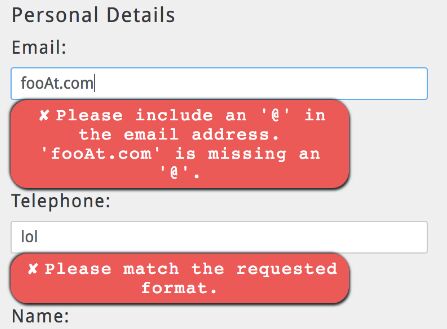
prettyFormError is a lightweight jQuery plugin which provides custom CSS styles for the regular HTML5 form validation error messages as shown in the demo page. Compatible with checkbox groups.
How to use it:
1. Add the 'required' attribute to the HTML5 input fields you want to validate.
<form class="prettyErrorForm"> <input required type="email" id="email" name="email" placeholder="Your email" title="[email protected]"> <input required type="text" id="name" name="name" placeholder="Your name"> ... <button type="submit">Submit</button> </form>
2. Load jQuery library and the minified version of the jQuery prettyFormError plugin at the end of the html document.
<script src="//code.jquery.com/jquery-3.2.1.min.js"></script> <script src="prettyFormError.min.js"></script>
3. Initialize the plugin on the HTML5 form.
$('.prettyErrorForm').prettyFormError();
4. Apply your own CSS styles to the error messages when the input fields are invalid on submit.
.prettyFormError {
background: #EA5B5B;
border-radius: 15px;
box-shadow: 1px 2px 1px #232b2b, -1px -1px 2px #232b2b;
color: #fff;
display: block;
font: 15px monospace;
font-weight: 500;
max-width: 300px;
text-align: center;
padding: 5px;
position: relative;
}
.prettyFormError-fade {
opacity: 0;
animation: fadeOut 6s ease-in-out 0s 1 normal none;
}
.prettyFormError:before {
content: "\2718";
font-size: 13px;
margin: 0 5px;
}
@keyframes
fadeOut { from {
opacity: 1;
}
to { opacity: 0; }
}
5. The plugin allows you to validate select/checkbox/radio button with custom error messages.
<!-- first value must be empty in order to get an error --> <select id="gender" required="" title="Select a Gender"> <option value="">Select a option</option> <option value="male">Male</option> <option value="female">Female</option> </select> <!-- input radio must have the same name attribute in order to be able to choose between them and get the error --> <input id="mac" type="radio" name="group1" value="mac" required class="form-check-input"> Mac <input id="pc" type="radio" name="group1" value="pc" required class="form-check-input"> PC </div> <!-- validate multiple required checkboxes --> <input required id="pineapple" type="checkbox" name="topping" value="pineapple" class="form-check-input multiCheckbox"> Pineapple <input required id="ham" type="checkbox" name="topping" value="ham" class="form-check-input multiCheckbox"> Ham <input required id="olives" type="checkbox" name="olives" value="olives" class="form-check-input multiCheckbox"> Olives
$('.prettyErrorForm').prettyFormError({
multiCheckbox: {
enabled: true,
selector: '.multiCheckbox'
}
});
6. All default configuration options.
$('.prettyErrorForm').prettyFormError({
// css class used for the error messages
classError: 'prettyFormError',
// element used for wrap the errors
elementError: 'div',
// JQuery method used for positioning the error, .after() or .before().
positionMethod: positionMethod,
// validate multiple checkboxes
multiCheckbox: {},
// submit button to submit the form
callToAction: 'button',
// true or false
focusErrorOnClick: true,
/*
{
fadeOutError: {
fadeOut: true,
fadeOutOpts: [String, Number or Object]
}
}
*/
fadeOutError: ''
});
Change log:
2017-09-30
- v2.0.3
This awesome jQuery plugin is developed by byverdu. For more Advanced Usages, please check the demo page or visit the official website.











