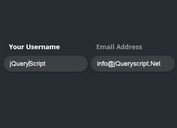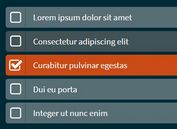Navigate Between Table Cells Using Arrow Keys - Arrow Table
| File Size: | 9.59 KB |
|---|---|
| Views Total: | 10318 |
| Last Update: | |
| Publish Date: | |
| Official Website: | Go to website |
| License: | MIT |
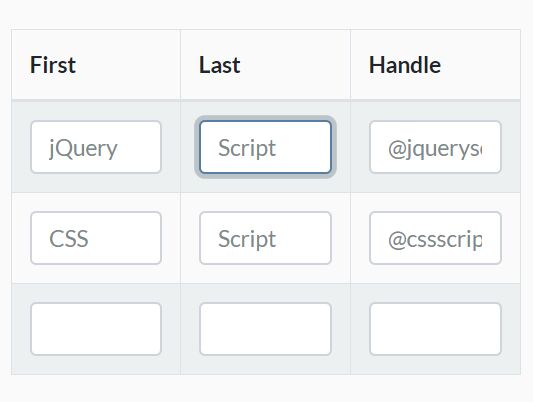
Arrow Table is a jQuery plugin for editable tables that enable the user to navigate between table cells containing input fields (or any other trigger elements) using arrow keys.
Ideal for spreadsheet-like data grid(table) that makes it simple to switch between cells with keyboard interactions.
How to use it:
1. Add input fields to table cells as follows:
<table class="table" id="example">
<thead>
<tr>
<th scope="col">First</th>
<th scope="col">Last</th>
<th scope="col">Handle</th>
</tr>
</thead>
<tbody>
<tr>
<td><input></td>
<td><input class="form-control"></td>
<td><input class="form-control"></td>
</tr>
<tr>
<td><input></td>
<td><input></td>
<td><input></td>
</tr>
<tr>
<td><input></td>
<td><input></td>
<td><input"></td>
</tr>
...
</tbody>
</table>
2. Include jQuery library and the JavaScript arrow-table.js at the bottom of the webpage.
<script src="https://code.jquery.com/jquery-1.12.4.min.js"
integrity="sha384-nvAa0+6Qg9clwYCGGPpDQLVpLNn0fRaROjHqs13t4Ggj3Ez50XnGQqc/r8MhnRDZ"
crossorigin="anonymous">
</script>
<script src="dist/arrow-table.js"></script>
3. Call the function on the HTML table and the plugin will do the rest.
$('#example').arrowTable();
4. Enable/disable arrow keys.
$('#example').arrowTable({
enabledKeys: ['left', 'right', 'up', 'down']
});
5. Set the target element the plugin listens for move/key events.
$('#example').arrowTable({
listenTarget: 'input'
});
6. Set the target element on which the plugin move the focus after the move has completed.
$('#example').arrowTable({
focusTarget: 'input'
});
7. Set the namespace for the keybinding, etc.
$('#example').arrowTable({
namespace: 'arrowtable'
});
8. Set the delay in milliseconds for continuous movement when holding down arrow keys.
$('#example').arrowTable({
continuousDelay: 50
});
9. Callback functions available.
$('#example').arrowTable({
// Function to call before navigating
beforeMove: function(input, targetFinder, direction){
// do something
},
// Function to call after navigating
afterMove: function(input, targetFinder, direction){
// do something
},
});
This awesome jQuery plugin is developed by garygreen. For more Advanced Usages, please check the demo page or visit the official website.