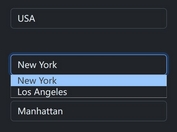Custom Dropdown Select With Option Icons - customSelect
| File Size: | 34.5 KB |
|---|---|
| Views Total: | 11432 |
| Last Update: | |
| Publish Date: | |
| Official Website: | Go to website |
| License: | MIT |
customSelect is a jQuery plugin which converts a hidden input into a dropdown select element with custom styles & templates.
The plugin dynamically renders options from JS objects and allows you to add custom icons to options via the template options.
Ideal for country, language, user selectors/pickers and more.
How to use it:
1. Load the stylesheet customSelect.jquery.css for the basic styling of the custom select.
<link rel="stylesheet" href="customSelect.jquery.css">
2. Create a hidden input field for the custom select.
<input type="hidden" id="countrySelecter" value="">
3. Load jQuery library and the jQuery customSelect plugin at the end of the HTML document.
<script src="https://code.jquery.com/jquery-1.12.4.min.js"
integrity="sha384-nvAa0+6Qg9clwYCGGPpDQLVpLNn0fRaROjHqs13t4Ggj3Ez50XnGQqc/r8MhnRDZ"
crossorigin="anonymous"></script>
<script src="customSelect.jquery.min.js"></script>
4. Define your own data & template in the JavaScript.
var myOptions = [
['ct', 'ct.png', 'Catalonia'],
['es', 'es.png', 'Spain'],
['gb', 'gb.png', 'Great Britain'],
['de', 'de.png', 'Germany'],
['it', 'it.png', 'Italy'],
['fi', 'fi.png', 'Finland'],
['fr', 'fr.png', 'France']
],
var myTemplate = "<div class='jqcs_option' data-select-value='$0' style='background-image:url(example_icons/$1);'>$2</div>"
5. Initialize the plugin to activate the country selector.
$.customSelect({
identifier: 'demo',
selector: '#countrySelect',
placeholder: 'Select your country',
options: myOptions,
template: myTemplate
});
6. Get the selected country stored in the hidden input.
$('input#countrySelect')[0].value
This awesome jQuery plugin is developed by BanNsS1. For more Advanced Usages, please check the demo page or visit the official website.