Instant Data Validation For Form Fields - input-validation.js
| File Size: | 79 KB |
|---|---|
| Views Total: | 1384 |
| Last Update: | |
| Publish Date: | |
| Official Website: | Go to website |
| License: | MIT |
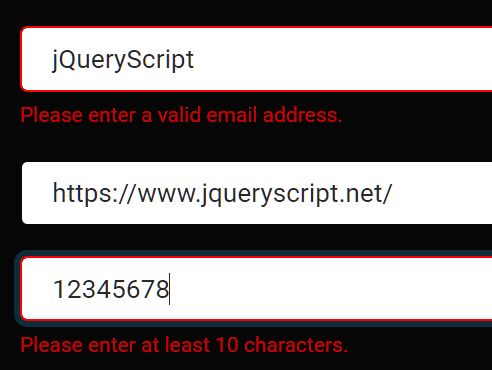
A tiny form validator plugin that provides a fast, real-time, client-side data validation functionality on input fields.
Features:
- Custom error messages.
- 10+ built-in validation rules. See below.
- Easy to create your own validation rules.
- Custom styles for invalid input fields & error messages.
How to use it:
1. To get started, include jQuery library and the input-validation plugin's files on the webpage.
<link rel="stylesheet" href="/path/to/css/validation.css"> <script src="/path/to/cdn/jquery.slim.min.js"></script> <script src="/path/to/dist/jquery.input-validation.min.js"></script>
2. Apply validation rules to input fields using the data-validate-type attribute. All possible validation rules:
- url
- date
- datemdy: mm-dd-YYYY
- dateymd: YYYY-mm-dd
- number
- digits
- equalTo
- phoneUS
- notempty: can not be empty
- gtzero: greater than zero
- maxlength
- minlength
- notempty_integer: can not be empty or zero
<input id="email" name="email" type="text" class="validate" data-validate-type="email">
3. Override the default error message & styles using the following data attributes:
<input id="email" name="email" type="text" class="validate"
data-validate-type="email"
data-validate-error-msg-text="custom error message"
data-validate-error-msg-class="myCustomClass" />
4. Specify the max/min number of characters allowed to be typed using the data-constraint attributes:
<input id="most_chars" name="most_chars" type="text" class="validate"
data-validate-type="maxlength"
data-constraint="5" />
5. Call the function on the form element to enable the form validator.
$("form#validate").inputValidation();
6. Override the default CSS styles.
.input-error {
border: solid 1px red !important;
}
.warning-txt {
color: orange;
}
7. Create your own validation rules as follows:
$.fn.inputValidation.addType( "customRule", function( custom_value ) {
return /^\d{2}.\d{3}-\d{3}?$|^\d{5}-?\d{3}?$/.test( custom_value );
}, "Custom Rule." );
8. Override the default CSS classes:
$("form#validate").inputValidation({
// CSS class applied to the border
border: "input-error"
// inline style of the border
borderinline: ''
});
Changelog:
2020-07-31
- Changed email regex
This awesome jQuery plugin is developed by amandaalouise. For more Advanced Usages, please check the demo page or visit the official website.











