jQuery Custom Form Elements Plugin - Handsome
| File Size: | Unknown |
|---|---|
| Views Total: | 973 |
| Last Update: | |
| Publish Date: | |
| Official Website: | Go to website |
| License: | MIT |
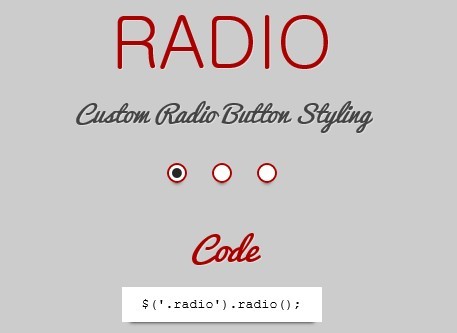
Handsome is a lightweight jQuery plugin that makes your default html form elements handsome. It currently supports custom check box, radio button or select drop down list styling.
How to use it:
1. Include the latest jQuery javascript library and jQuery Handsome plugin on your web page
<script src="http://code.jquery.com/jquery-1.10.1.min.js"></script> <script type="text/javascript" src="js/handsome.min.js"></script> <link rel="stylesheet" type="text/css" href="css/handsome.css"/>
2. Create the html
<!-- Custom Checkbox Styling --> <input type="checkbox" class="checkbox" checked /> <!-- Custom Radio Button Styling --> <input type="checkbox" class="checkbox" checked /> <input type="radio" name="radio" class="radio" value="1" checked/> <input type="radio" name="radio" class="radio" value="2" /> <input type="radio" name="radio" class="radio" value="3" /> <!-- Custom Select Dropdown --> <select class="select" name="select" tabindex="1"> <option value="1">Click me and see</option> <option value="2">All the cool stuff</option> <option value="3">That I can do</option> <option value="4">I need a long phrase</option> <option value="5">In order to illustrate</option> <option value="6">How this element handles</option> <option value="7">Different text lengths</option> <option value="8">And long options lists</option> <option value="9">Because we are grown ups.</option> </select>
3. Call the plugin
$(document).ready(function(){
$('.checkbox').checkBox();
$('.radio').radio();
$('.select').dropDown({useNativeMobile: true});
});
This awesome jQuery plugin is developed by kdubbicles. For more Advanced Usages, please check the demo page or visit the official website.











