jQuery Plugin To Customize Native Radios And Checkboxes
| File Size: | Unknown |
|---|---|
| Views Total: | 901 |
| Last Update: | |
| Publish Date: | |
| Official Website: | Go to website |
| License: | MIT |
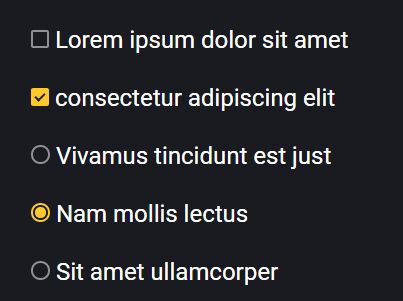
A very small jQuery plugin that enables you to customize & stylize the native radio and checkbox inputs with your own designs.
How to use it:
1. Insert the latest version of jQuery library and the JavaScript file jquery.checkbox-radio-tweak.js into your webpage.
<script src="//code.jquery.com/jquery-3.1.1.slim.min.js"></script> <script src="js/jquery.checkbox-radio-tweak.js"></script>
2. Call the function on the existing radio and checkbox inputs and we're ready to go.
$('.targer-input').checkRadioTweak();
3. Apply your own CSS styles to the radio and checkbox inputs.
.check-radio-tweak-wrapper {
-webkit-user-select: none;
-moz-user-select: none;
-ms-user-select: none;
user-select: none;
}
.check-radio-tweak-wrapper input[type="checkbox"], .check-radio-tweak-wrapper input[type="radio"] { display: none; }
.check-radio-tweak-wrapper[type="checkbox"] {
display: inline-block;
width: 18px;
height: 18px;
background: transparent;
cursor: pointer;
border-radius: 2px;
box-sizing: border-box;
border: 2px solid #919195;
position: relative;
}
.check-radio-tweak-wrapper[type="checkbox"]:hover { border: 2px solid #ffc92d; }
.check-radio-tweak-wrapper[type="checkbox"][checked] {
background: #ffc92d;
border: 2px solid #ffc92d;
}
.check-radio-tweak-wrapper[type="checkbox"][checked]::before {
content: "";
width: 8px;
height: 4px;
background: transparent;
display: block;
border-bottom: 2.5px solid #202126;
border-left: 2px solid #202126;
transform: rotate(-45deg);
position: absolute;
top: 3px;
left: 2px;
}
.check-radio-tweak-wrapper[type="radio"] {
display: inline-block;
width: 19px;
height: 19px;
background: transparent;
cursor: pointer;
border-radius: 18px;
box-sizing: border-box;
border: 2px solid #919195;
position: relative;
}
.check-radio-tweak-wrapper[type="radio"]:hover { border: 2px solid #ffc92d; }
.check-radio-tweak-wrapper[type="radio"][checked] {
background: transparent;
border: 2px solid #ffc92d;
}
.check-radio-tweak-wrapper[type="radio"][checked]::before {
content: "";
width: 11px;
height: 11px;
background: #ffc92d;
display: block;
position: absolute;
top: 2px;
left: 2px;
border-radius: 18px;
}
This awesome jQuery plugin is developed by zur4ik. For more Advanced Usages, please check the demo page or visit the official website.











