jQuery Plugin for Custom Form Elements - Custom Forms
| File Size: | 13.8KB |
|---|---|
| Views Total: | 3473 |
| Last Update: | |
| Publish Date: | |
| Official Website: | Go to website |
| License: | MIT |
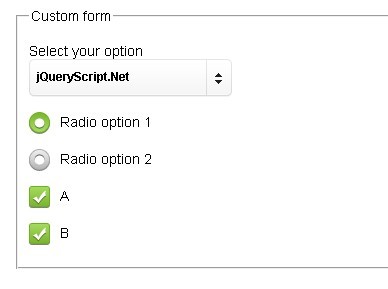
Custom Forms is a fast and lightweight jQuery Plugin that helps you create accessible and beautiful custom form elements like select, input, radio and check box on your website.
Basic Usage:
1. Include the latest jQuery Library and custom.forms.jquery.js in your html page
<script src="http://ajax.googleapis.com/ajax/libs/jquery/1.9.1/jquery.min.js"></script> <script type="text/javascript" src="custom.forms.jquery.js"></script>
2. Call the plugin
<script type="text/javascript">
$(function() {
$('form').customForm();
});
</script>
3. Markup Html Structure (For example)
<form method="get" action=""> <fieldset> <legend>Custom form</legend> <p class="select-wrapper"> <label for="select">Select your option</label> <br> <select name="data[select]" class="cform"> <option value=""></option> <option value="1">Option 1</option> <option value="2">Option 2</option> <option value="3">Option 3</option> <option value="4">Option 4</option> <option value="5">Option 5</option> <option value="6">Option 6</option> <option value="7">Option 7</option> <option value="8">Option 8</option> <option value="9">Option 9</option> <option value="10">Option 10</option> </select> </p> <p> <input type="radio" name="data[radio]" value="option1" id="option1" class="cform"> <label for="option1" class="lblr">Radio option 1</label> </p> <p> <input type="radio" name="data[radio]" value="option2" id="option2" class="cform"> <label for="option2" class="lblr">Radio option 2</label> </p> <p> <input type="checkbox" name="data[check]" value="female" id="optiona" class="cform"> <label for="optiona" class="lblr">A</label> </p> <p> <input type="checkbox" name="data[check]" value="male" id="optionb" class="cform"> <label for="optionb" class="lblr">B</label> </p> </fieldset> <fieldset class="normal-form"> <legend>Normal form</legend> <p> <label for="select">Select your option</label> <select name="data[selectn]"> <option value=""></option> <option value="1">Option 1</option> <option value="2">Option 2</option> <option value="3">Option 3</option> <option value="4">Option 4</option> <option value="5">Option 5</option> <option value="6">Option 6</option> <option value="7">Option 7</option> <option value="8">Option 8</option> <option value="9">Option 9</option> <option value="10">Option 10</option> </select> </p> <p> <input type="radio" name="data[radion]" value="option1n" id="option1n"> <label for="option1n">Radio option 1</label> </p> <p> <input type="radio" name="data[radion]" value="option2n" id="option2n"> <label for="option2n">Radio option 2</label> </p> <p> <input type="checkbox" name="data[checkn]" value="female" id="optionan"> <label for="optionan">A</label> </p> <p> <input type="checkbox" name="data[checkn]" value="male" id="optionbn"> <label for="optionbn">B</label> </p> </fieldset> </form>
4. The CSS
.custom-form-select {
background: url("../img/sprite.png") no-repeat scroll -12px -76px transparent;
color: #000000;
height: 38px;
overflow: hidden;
padding: 0 24px 0 8px;
position: absolute;
width: 172px;
font: bold 12px/35px Helvetica, Arial, sans-serif;
}
.custom-form-focused {
background-position: -12px -123px;
}
.custom-form-checkbox {
float:left;
display:block;
width:21px;
height:23px;
margin-right:10px;
background:url('../img/sprite.png') no-repeat scroll -51px -9px transparent;
}
.custom-form-checkbox.custom-form-focused {
background-position:-10px -9px;
}
.custom-form-checkbox.custom-form-checked {
background-position:-51px -39px;
}
.custom-form-checkbox.custom-form-checked.custom-form-focused {
background-position:-10px -39px;
}
.custom-form-radio {
float:left;
display:block;
width:21px;
height:23px;
margin-right:10px;
background:url('../img/sprite.png') no-repeat scroll -133px -9px transparent;
}
.custom-form-radio.custom-form-focused {
background-position:-92px -9px;
}
.custom-form-radio.custom-form-checked {
background-position:-133px -39px;
}
.custom-form-radio.custom-form-checked.custom-form-focused {
background-position:-92px -39px;
}
This awesome jQuery plugin is developed by unknown. For more Advanced Usages, please check the demo page or visit the official website.











