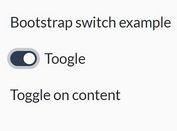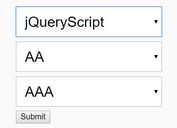Toggle Visibility Of Multiple Elements In A Group - jQuery Showgroup
| File Size: | 9.17 KB |
|---|---|
| Views Total: | 1067 |
| Last Update: | |
| Publish Date: | |
| Official Website: | Go to website |
| License: | MIT |
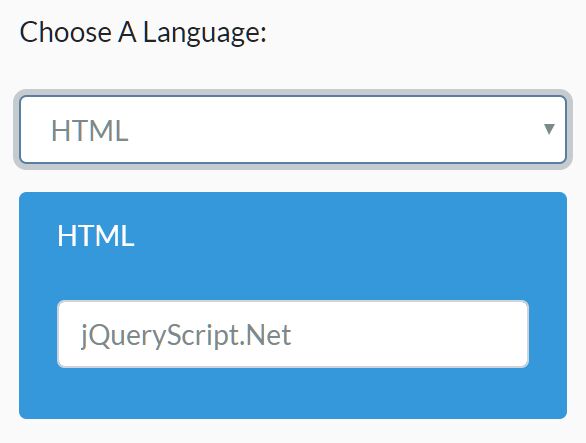
Showgroup is a jQuery plugin to toggle visibility of multiple elements in a group, potentially in different containers. For example to show/hide fields for different variations of an HTML form.
How to use it:
1. Import jQuery library and the showgroup.js script into the html file.
<script src="/path/to/jquery.min.js"></script> <script src="/path/to/showgroup.js"></script>
2. Create conditions (groups) in a form control, e.g. select box.
<label>Languages</label> <select id="languages"> <option value="js" selected>JavaScript</option> <option value="html">HTML</option> <option value="css">CSS</option> </select>
3. Create conditional elements and specify on which condition(s) to check using the data-showgroups attribute.
<div data-showgroups="js,html"> <label>JavaScript+HTML</label> <input type="text"> </div> <div data-showgroups="css"> <label>CSS</label> <input type="text" class="form-control"> </div>
4. Wrap them into a container element and specify the default condition (group) to show on page load.
<div id="example" data-showgroup-container data-showgroup-default="js">
<label>Languages</label>
<select id="languages">
<option value="js" selected>JavaScript</option>
<option value="html">HTML</option>
<option value="css">CSS</option>
</select>
<div data-showgroups="js,html">
<label>JavaScript+HTML</label/>
<input type="text">
</div>
<div data-showgroups="css">
<label>CSS</label>
<input type="text"/>
</div>
</div>
5. Initialize the plugin and done.
$('#example').showgroup();
$('#languages').on('change', function() {
$('#example').showgroup($(this).val());
});
6. To initialize the plugin automatically, just add the attribute data-showgroup-toggle to the condition container and done.
<div id="example" data-showgroup-container data-showgroup-default="js">
<label>Languages</label>
<select id="languages" data-showgroup-toggle>
<option value="js" selected>JavaScript</option>
<option value="html">HTML</option>
<option value="css">CSS</option>
</select>
<div data-showgroups="js,html">
<label>JavaScript+HTML</label/>
<input type="text">
</div>
<div data-showgroups="css">
<label>CSS</label>
<input type="text"/>
</div>
</div>
This awesome jQuery plugin is developed by ingenerator. For more Advanced Usages, please check the demo page or visit the official website.