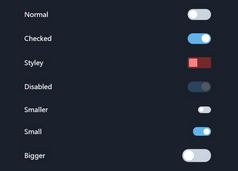Toggle Elements With A Checkbox Switch - jQuery Canecode Switch
| File Size: | 3.9 KB |
|---|---|
| Views Total: | 1620 |
| Last Update: | |
| Publish Date: | |
| Official Website: | Go to website |
| License: | MIT |
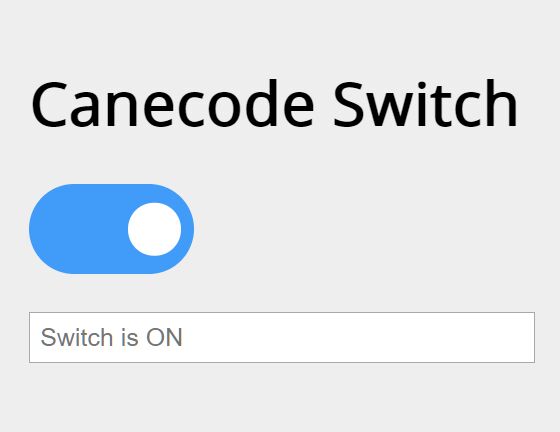
Canecode Switch is a tiny jQuery plugin for generating a checkbox based switch control to show/hide any elements on toggle.
See Also:
How to use it:
1. Import jQuery library and the Canecode Switch plugin's files into the HTML file.
<script src="/path/to/jquery.min.js"></script> <script src="/path/to/canecode_switch.js"></script> <link rel="stylesheet" href="/path/to/canecode_switch.css" />
2. Create a normal checkbox input for the toggle switch.
<input id="example" type="checkbox" name="switch">
3. Initialize the plugin and specify the elements to show/hide as you click/tap on the toggle switch.
<div class="this_shows_when_switch_is_off"> ... </div> <div class="this_shows_when_switch_is_on"> ... </div>
$(function(){
canecode_switch("#example",".this_shows_when_switch_is_off", ".this_shows_when_switch_is_on");
});
This awesome jQuery plugin is developed by mikeBengala. For more Advanced Usages, please check the demo page or visit the official website.