Custom Dynamic Select Box Plugin - jQuery Select
| File Size: | 10.6 KB |
|---|---|
| Views Total: | 2160 |
| Last Update: | |
| Publish Date: | |
| Official Website: | Go to website |
| License: | MIT |
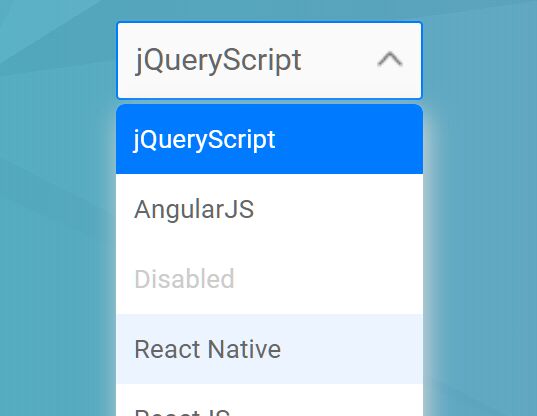
Select.js is a tiny and easy-to-use jQuery plugin that dynamically renders a custom dropdown list to replace the native select box element.
Fully customizable via CSS. The selected option will be stored in a hidden input field. Disabled option is supported as well.
How to use it:
1. Load the select.css for the basic styling of the dropdown list.
<link href="select.css" rel="stylesheet">
2. Create an empty element to hold the dropdown list.
<div class="select-inner"></div>
3. Create a hidden input field to store the selected option value.
<input type="hidden" name="" value="">
4. Wrap them into a container element with the CSS class of select.
<div class="select" id="example"> <input type="hidden" name="" value=""> <div class="select-inner"></div> </div>
5. Define an array of option objects containing names and values.
const myOptions = [{
name:'jQuery',
value:'jquery'
},{
name:'Script',
value:'script'
},{
name:'Disabled',
value:'disabled',
disabled: true
},{
name:'Net',
value:'net'
},{
name:'CSS',
value:'css'
},{
name:'Com',
value:'com'
}
]
6. Initialize the plugin and define the data source. That's it.
$('#select_test').select({
data: myOptions
});
7. All default CSS classes that can be used to style the dropdown list using your own CSS.
$('#example').select({
data: myOptions,
activeClass:'item-active',
disabledClass:'select-disabled',
itemDisabledClass:'item-disabled',
openClass:'select-open'
});
8. Set the preselect option (zero indexed). Default: 0.
$('#example').select({
data: myOptions,
index: 1
});
9. Specify the space between toggle button and dropdown list.
$('#example').select({
data: myOptions,
gutter: 2
});
10. Callback functions available.
$('#example').select({
data: myOptions,
gutter: 2
});
11. API methods.
// disable/enable the dropdown
$('#example').select('disabled', boolean);
// get the selected option
$('#example').select('getName');
// get the selected option value
$('#example').select('getValue');
// select an option
$('#example').select('setSelect', index);
// update the data
$('#example').select('update', data);
This awesome jQuery plugin is developed by shulkme. For more Advanced Usages, please check the demo page or visit the official website.











