Responsive Lightbox Gallery Plugin With jQuery And Bootstrap - Modallery
| File Size: | 6.95 KB |
|---|---|
| Views Total: | 12210 |
| Last Update: | |
| Publish Date: | |
| Official Website: | Go to website |
| License: | MIT |
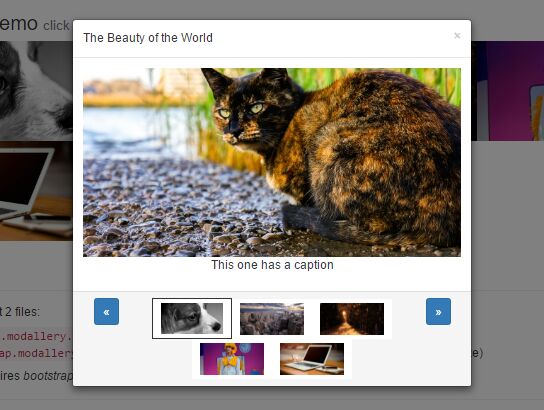
Modallery is a lightweight, responsive jQuery/Bootstrap lightbox gallery plugin which display a group of images in a Bootstrap modal with arrow/keyboard/thumbnail navigation.
How to use it:
1. Download and insert the following JavaScript and CSS files into your Bootstrap project.
<!-- Stylesheet --> <link rel="stylesheet" href="bootstrap.min.css"> <link rel="stylesheet" href="bootstrap.modallery.min.css"> <!-- JavaScript --> <script src='jquery.min.js'></script> <script src='bootstrap.min.js'></script> <script src='bootstrap.modallery.min.js'></script>
2. Add the CSS class 'modallery' to your images as these:
- data-to: the larger version of your image.
- data-caption: the image caption/description
<img src="sm-1.jpg"
data-to="lg-1.jpg"
data-caption="Caption 1"
class="modallery">
<img src="sm-2.jpg"
data-to="lg-2.jpg"
data-caption="Caption 2"
class="modallery">
<img src="sm-3.jpg"
data-to="lg-3.jpg"
data-caption="Caption 3"
class="modallery">
...
3. Initialize the lightbox gallery plugin and done.
$(document).modallery();
4. Default parameters which can be passed as a JS object to the modallery() method.
$(document).modallery({
// gallery title
title: 'Image Gallery',
// selector
caller: '.modallery',
// modal size
size: '',
// enable thumbnail navigation
navigate: false,
// enable navigation arrows
arrows: false,
// enable arrow keys
keypress: false,
});
This awesome jQuery plugin is developed by lhcgoncalves. For more Advanced Usages, please check the demo page or visit the official website.











