Simple Image Gallery Lightbox Plugin With jQuery - jzBox
| File Size: | 3.49 KB |
|---|---|
| Views Total: | 5252 |
| Last Update: | |
| Publish Date: | |
| Official Website: | Go to website |
| License: | MIT |
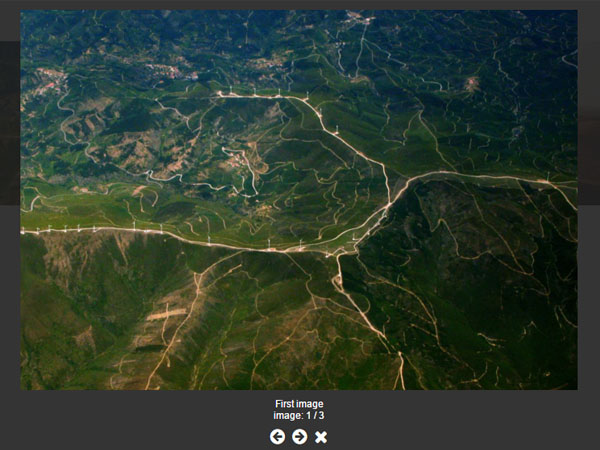
jzBox is a simple, unobtrusive jQuery image viewer plugin that displays a group of images as a lightbox popup gallery. Navigating to the previous/next image can be achieved by clicking buttons below the gallery lightbox or clicking the left/right arrow keys.
How to use it:
1. Load the Font Awesome 4 for navigation arrow icons (Optional).
<link rel="stylesheet" href="font-awesome.min.css">
2. Add a group of thumbnails into your webpage.
<a href="large-1.jpg" class="jzBoxLink" title="Image 1"> <img src="thumb-1.jpg"> </a> <a href="large-2.jpg" class="jzBoxLink" title="Image 2"> <img src="thumb-2.jpg"> </a> <a href="large-3.jpg" class="jzBoxLink" title="Image 3"> <img src="thumb-3.jpg"> </a>
3. Build the markup structure for the gallery lightbox.
<div id="jzBox" class="jzBox">
<div id="jzBoxNextBig"></div>
<div id="jzBoxPrevBig"></div>
<img src="#" id="jzBoxTargetImg">
<div id="jzBoxBottom">
<div id="jzBoxTitle"></div>
<span id="jzBoxMoreItems">
<div id="jzBoxCounter"></div>
<i class="fa fa-arrow-circle-left fa-2x" id="jzBoxPrev"></i>
<i class="fa fa-arrow-circle-right fa-2x" id="jzBoxNext"></i>
</span>
<i class="fa fa-close fa-2x" id="jzBoxClose"></i>
</div>
</div>
4. The default CSS styles for the gallery lightbox.
#jzBox {
top: 0;
z-index: 10000;
position: fixed;
background-color: rgba(30, 30, 30, 0.9);
margin: 0 !important;
text-align: center;
width: 100%;
height: 100%;
display: none;
color: #fff;
}
#jzBoxTargetImg {
margin: 2% 0 1% 0;
max-width: 96%;
max-height: 73%;
cursor: pointer;
}
#jzBoxCounter {
margin-bottom: 1%;
font-size: 12px;
}
#jzBox i:hover {
cursor: pointer;
color: #2aabd2;
}
#jzBoxBottom { max-height: 22%; }
#jzBoxNextBig, #jzBoxPrevBig {
cursor: pointer;
top: 0;
left: 0;
width: 35%;
position: fixed;
z-index: 10001;
height: 100%;
}
#jzBoxNextBig { left: 65%; }
5. Place jQuery library and the jQuery jzBox plugin at the bottom of the webpage.
<script src="//code.jquery.com/jquery-1.11.3.min.js"></script> <script src="js/jzBox.js"></script>
Change log:
2016-01-15
- added image load callback
This awesome jQuery plugin is developed by jzaplet. For more Advanced Usages, please check the demo page or visit the official website.











