jQuery Plugin For Lightbox Popup Gallery - showUpGallery
| File Size: | 33 KB |
|---|---|
| Views Total: | 3273 |
| Last Update: | |
| Publish Date: | |
| Official Website: | Go to website |
| License: | MIT |
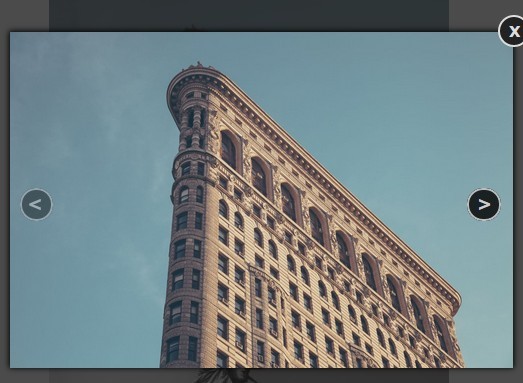
showUpGallery is a CSS-less jQuery gallery plugin which shows your photos in a full-sized responsive modal popup with prev, next and close controls.
How to use it:
1. Download and include the jQuery showUpGallery plugin together with jQuery library into the head section of your document.
<script src="//code.jquery.com/jquery-1.11.3.min.js"></script> <script src="showUpGallery.js"></script>
2. Add thumbnails into your webpage and use data-image attribute to specify the source paths of your original images.
<div class="showUpGallery"> <img src="thumb-1.jpg" data-image="1.jpg" alt="myImage1"> <img src="thumb-2.jpg" data-image="2.jpg" alt="myImage1"> <img src="thumb-3.jpg" data-image="3.jpg" alt="myImage1"> ... </div>
3. That's it. You can override the default settings by editing the showUpGallery.js script.
//Loading bar source var loadingBarSrc = "loading.gif"; //Opacity of thumbnails var defaultOpacity = 0.7; //Thumbnails opacity hover time var hoverTime = 150; //Dark screen fade in/out time var darkScreenFadeInTime = 400; var darkScreenFadeOutTime = 400; //Control buttons hover time and opacity var contolButtonsHoverTime = 200; var controlButtonsOpacity = 1; //Image max width and height var imageContainerMaxWidth = "95%"; var imageContainerMaxHeight = "95%";
This awesome jQuery plugin is developed by itartcz. For more Advanced Usages, please check the demo page or visit the official website.











