Justified Image Grid With Lightbox - jQuery Flex Photo Gallery
| File Size: | 92 KB |
|---|---|
| Views Total: | 6220 |
| Last Update: | |
| Publish Date: | |
| Official Website: | Go to website |
| License: | MIT |
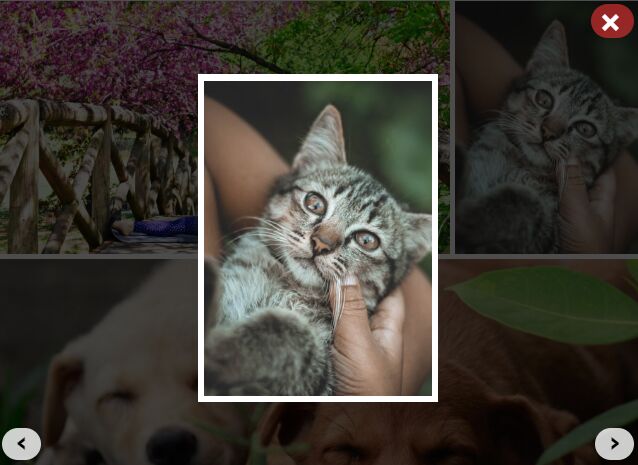
A responsive, flexible, dynamic, justified photo gallery/grid plugin that mages will open in a lightbox popup with the ability to navigate between images by clicking the left/right arrows. Written in jQuery and CSS flexbox.
How to use it:
1. Add references to jQuery library and the Flex Photo Gallery's files.
<script src="https://code.jquery.com/jquery-3.3.1.min.js"
integrity="sha384-tsQFqpEReu7ZLhBV2VZlAu7zcOV+rXbYlF2cqB8txI/8aZajjp4Bqd+V6D5IgvKT"
crossorigin="anonymous">
</script>
<script src="jquery.flex-photo-gallery.js"></script>
<link rel="stylesheet" href="jquery.flex-photo-gallery.css"/>
2. Create an array of images for the gallery.
var imageArray = [
{
"url": "1.jpg",
"width": 1600,
"height": 900
},
{
"url": "2.jpg",
"width": 323,
"height": 449
},
{
"url": "3.jpg",
"width": 1200,
"height": 635
},
...
];
3. Initialize the plugin and append the photo gallery to a specific container.
<div id="gallery"></div>
$(function(){
$('#gallery').flexPhotoGallery({
imageArray: imageArray
});
});
4. Disable the gallery lightbox mode. Default: true.
$(function(){
$('#gallery').flexPhotoGallery({
imageArray: imageArray,
isViewImageOnClick: false
});
});
Changelog:
2020-02-26
- Update jquery.flex-photo-gallery.css
This awesome jQuery plugin is developed by shubham-thakare. For more Advanced Usages, please check the demo page or visit the official website.











