Bootstrap 4 Modal Wrapper Plugin With jQuery
| File Size: | 56.2 KB |
|---|---|
| Views Total: | 5181 |
| Last Update: | |
| Publish Date: | |
| Official Website: | Go to website |
| License: | MIT |
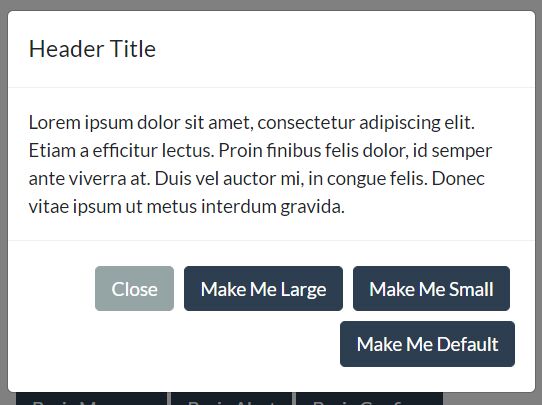
This Bootstrap modal wrapper factory jQuery plugin makes it easier to create Bootstrap 4 powered modal windows and dialog boxes with additional features.
Features:
- 3 predefined modal types: notification, alert and confirm dialog.
- Allows you to update modal content dynamically.
- Supports loading modal content from external data sources via AJAX.
- Allows to open multiple modal windows at a time.
How to use it:
1. Load the needed jQuery JavaScript library and Bootstrap 4 framework in the document.
<link rel="stylesheet" href="https://stackpath.bootstrapcdn.com/bootstrap/4.1.2/css/bootstrap.min.css" integrity="sha384-Smlep5jCw/wG7hdkwQ/Z5nLIefveQRIY9nfy6xoR1uRYBtpZgI6339F5dgvm/e9B" crossorigin="anonymous"> <script src="https://code.jquery.com/jquery-3.3.1.slim.min.js" integrity="sha384-q8i/X+965DzO0rT7abK41JStQIAqVgRVzpbzo5smXKp4YfRvH+8abtTE1Pi6jizo" crossorigin="anonymous"></script> <script src="https://cdnjs.cloudflare.com/ajax/libs/popper.js/1.14.3/umd/popper.min.js" integrity="sha384-ZMP7rVo3mIykV+2+9J3UJ46jBk0WLaUAdn689aCwoqbBJiSnjAK/l8WvCWPIPm49" crossorigin="anonymous"></script> <script src="https://stackpath.bootstrapcdn.com/bootstrap/4.1.2/js/bootstrap.min.js" integrity="sha384-o+RDsa0aLu++PJvFqy8fFScvbHFLtbvScb8AjopnFD+iEQ7wo/CG0xlczd+2O/em" crossorigin="anonymous"></script>
2. Download and put the JavaScript file bootstrap-modal-wrapper-factory.min.js after jQuery.
<script src="bootstrap-modal-wrapper-factory.min.js"></script>
3. Create a notification popup with custom message.
BootstrapModalWrapperFactory.showMessage("Delfault Message to show to user");
4. Create an alert dialig with custom message.
BootstrapModalWrapperFactory.alert("Delfault alert <b>with only message</b>");
5. Create a confirmation dialig with custom message and confirm/cancel callbacks.
BootstrapModalWrapperFactory.confirm({
// defaults
title: "Confirm",
message: "Are You Sure ?",
closable: false,
closeByBackdrop: false,
closeByKeyboard: false,
buttons: [
{
label: "No",
cssClass: "btn btn-secondary",
action: function (modalWrapper, button, buttonData, originalEvent) {
modalWrapper.hide();
if (options.onConfirmCancel && (typeof options.onConfirmCancel === "function")) {
options.onConfirmCancel();
}
}
},
{
label: "Yes",
cssClass: "btn btn-primary",
action: function (modalWrapper, button, buttonData, originalEvent) {
modalWrapper.hide();
if (options.onConfirmAccept && (typeof options.onConfirmAccept === "function")) {
options.onConfirmAccept();
}
}
}
]
});
6. Create an AJAX modal that loads content from an external URL.
BootstrapModalWrapperFactory.createAjaxModal({
message: '<div class="text-center">Loading</div>',
closable: true,
title: "AJAX Content",
closeByBackdrop: false,
url: "blank-ajax-response.html"
});
7. Create a complex modal dialog using the createModal method. Check out the demo page for more details.
BootstrapModalWrapperFactory.createModal({
// defaults
title: "Alert",
message: "",
closable: true,
closeByBackdrop: true,
closeByKeyboard: true,
buttons: [
{
label: "OK",
cssClass: "btn btn-primary",
action: function (modalWrapper, button, buttonData, originalEvent) {
modalWrapper.hide();
}
}
]
});
Changelog:
2020-05-30
- added dialog methods to disable / enable buttons
2019-07-06
- solve the bug when create a dialog modal with modal-xl size
2019-07-04
- solve the bug when create a dialog modal with modal-xl size
2019-06-30
- update dependencies and Support bs modal xl size
2019-01-01
- publish new centered modal feature
2018-10-30
- update createAjaxModal by calling ajax after the modal has been shown using event and make the modal body scrollable for remote ajax content
2018-09-09
- Provide a method to update Bootstrap Modal backdrop by using updateClosableByBackdrop(true | false);
This awesome jQuery plugin is developed by JavaTMP. For more Advanced Usages, please check the demo page or visit the official website.











