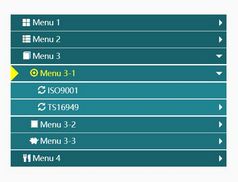Collapsible Tree Menu Plugin with jQuery and CSS3 - Nxeed Tree Menu
| File Size: | 6.81 KB |
|---|---|
| Views Total: | 29401 |
| Last Update: | |
| Publish Date: | |
| Official Website: | Go to website |
| License: | MIT |
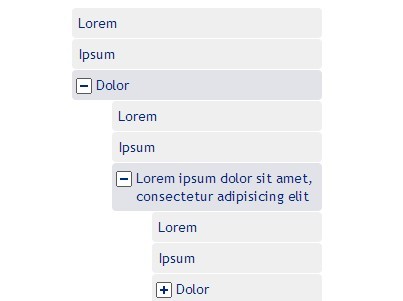
Nxeed Tree Menu is a simple jQuery plugin to create an accordion-style vertical tree menu that is collapsible and expandable with smooth sliding effects.
How to use it:
1. Include jQuery library and the tree menu script in the document.
<script src="//ajax.googleapis.com/ajax/libs/jquery/1.11.1/jquery.min.js"></script> <script src="path/to/jquery.ntm.js"></script>
2. Create a multi-level tree menu using nested Html lists.
<div class="tree-menu demo" id="tree-menu">
<ul>
<li><a href="#">Menu 1</a></li>
<li><a href="#">Menu 2</a></li>
<li><a href="#">Menu 3</a>
<ul>
<li><a href="#">Submenu 1</a></li>
<li><a href="#">Submenu 2</a></li>
<li><a href="#">submenu 3</a></li>
</ul>
</li>
</ul>
</div>
3. Style the tree menu whatever you like.
.tree-menu ul { list-style: none; }
.tree-menu > ul { padding: 0; }
.tree-menu a {
display: block;
vertical-align: middle;
text-decoration: none;
padding: 6px;
background-color: #efefef;
border-radius: 4px;
margin-bottom: 1px;
color: #002888;
-moz-transition: background-color 0.25s linear;
-webkit-transition: background-color 0.25s linear;
-o-transition: background-color 0.25s linear;
transition: background-color 0.25s linear;
-moz-transition-delay: 0.15s;
-webkit-transition-delay: 0.15s;
-o-transition-delay: 0.15s;
transition-delay: 0.15s;
}
.tree-menu a:hover {
color: #f53d3e;
-moz-transition: background-color 0.1s linear;
-webkit-transition: background-color 0.1s linear;
-o-transition: background-color 0.1s linear;
transition: background-color 0.1s linear;
}
.tree-menu .active > a:hover,
.tree-menu .selected > a,
.tree-menu a:hover { background-color: #c6cdde; }
.tree-menu .selected > a {
color: #f53d3e;
font-weight: bold;
text-decoration: none;
}
.tree-menu .active > a { background-color: #e1e3e9; }
.tree-menu .closed > a,
.tree-menu .opened > a {
padding-left: 24px;
background-position: 4px 8px;
background-repeat: no-repeat;
}
.tree-menu .closed > a { background-image: url(../img/icon-expand.gif); }
.tree-menu .opened > a { background-image: url(../img/icon-collapse.gif); }
4. To enable the tree menu, just simply call the function on the parent element.
$(document).ready(function() {
$('.demo').ntm();
});
5. Available parameters.
var defaults = {
autoParentDetection: true,
autoActiveDetection: true,
itemsUniqueClasses: true,
parentClass: 'parent',
activeClass: 'active',
selectedClass: 'selected',
expandClass: 'opened',
collapseClass: 'closed',
spoilerButtonClickMinX: 4,
spoilerButtonClickMaxX: 20,
spoilerButtonClickMinY: 8,
spoilerButtonClickMaxY: 24,
slideEffect: true
};
This awesome jQuery plugin is developed by nxeed. For more Advanced Usages, please check the demo page or visit the official website.