Creating A Sliding Side Menu with jQuery and CSS3 - SideMenu.js
| File Size: | 55.2 KB |
|---|---|
| Views Total: | 21443 |
| Last Update: | |
| Publish Date: | |
| Official Website: | Go to website |
| License: | MIT |
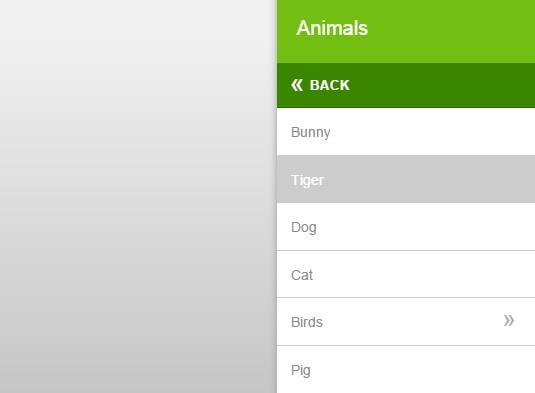
SideMenu.js is a mobile app style navigation system allowing you to create a multilevel sliding side menu using JavaScript, Html and CSS / CSS3. SideMenu.js can be used with jQuery JavaScript library or as a standalone JavaScript library.
How to use it:
1. Load the jQuery SideMenu.js plugin's stylesheet and JS files in your document which has jQuery library installed.
<link rel="stylesheet" href="css/sidemenu.css"> <script src="jquery.js"></script> <script src="js/SideMenu.js"></script>
2. Create a wrapper for the side menu.
<div class="sm-wrapper"> <div id="menu" class="sm-main"></div> </div>
3. Add menu items in the JavaScript.
// Adding a top level menu item
sideMenu = new SideMenu([
new SMLabelItem("Menu 1")
]);
// Adding a top level menu with sub menu items
sideMenu.addItem(new SMSubMenuItem("Item 2", [
new SMButtonItem("Facebook", "http://www.facebook.com"),
new SMButtonItem("Twitter", "http://www.twitter.com"),
new SMButtonItem("Pinterest", "http://www.pinterest.com"),
new SMButtonItem("Google+", "http://plus.google.com"),
]));
4. The method to open / close the side menu.
sideMenu.open(); sideMenu.close();
Change logs:
2016-07-29
- fix some bugs and add toogle button for test
- add overlay option
2016-07-25
- JS update
2016-07-17
- update tap plugin and improve scroll menu
2016-07-09
- enable mode module AMD and Commonjs
2015-06-08
- js & css update
This awesome jQuery plugin is developed by osobrevilla. For more Advanced Usages, please check the demo page or visit the official website.











