Flat Animated Dropdown Menu with jQuery and Animate.css
| File Size: | 1.78 KB |
|---|---|
| Views Total: | 17902 |
| Last Update: | |
| Publish Date: | |
| Official Website: | Go to website |
| License: | MIT |
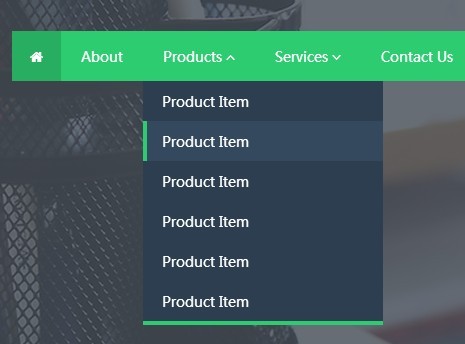
A modern flat designed dropdown menu which allows you to toggle sub menus with fancy CSS3 aniamtions based on Animate.css.
How to use it:
1. Include Font Awesome for dropdown icons (Optional).
<link href="//netdna.bootstrapcdn.com/font-awesome/4.1.0/css/font-awesome.min.css" rel="stylesheet" type="text/css">
2. Include animate.css for CSS3 animations
<link href="//cdnjs.cloudflare.com/ajax/libs/animate.css/3.1.1/animate.min.css" rel="stylesheet">
3. The Html structure for the dropdown menu. Add the class 'animated' to the parent element, along with any of the animation names picked from animate.css.
<nav class="animated flipInX">
<ul>
<li> <a href="#">
<div class="fa fa-home"></div>
</a> </li>
<li> <a href="#"> About </a> </li>
<li class="sub-menu"> <a href="#"> Products <i class="fa fa-angle-down"></i> </a>
<ul>
<li> <a href="#"> Product Item </a> </li>
<li> <a href="#"> Product Item </a> </li>
<li> <a href="#"> Product Item </a> </li>
</ul>
</li>
<li class="sub-menu"> <a href="#"> Services <i class="fa fa-angle-down"></i> </a>
<ul>
<li> <a href="#"> Product Item </a> </li>
<li> <a href="#"> Product Item </a> </li>
<li> <a href="#"> Product Item </a> </li>
</ul>
</li>
<li> <a href="#"> Contact Us </a> </li>
</ul>
</nav>
4. The required CSS rules to style the dropdown menu.
nav ul {
background: #2ecc71;
list-style: none;
margin: 0;
padding: 0;
}
nav ul li {
position: relative;
display: inline-block;
margin-right: -4px;
text-align: center;
}
nav ul li:first-child a {
background: #27ae60;
width: 49px;
padding: 15px 0;
}
nav ul li:last-child { margin: 0; }
nav ul li a {
display: block;
background: #2ecc71;
padding: 15px 20px;
color: #fff;
font-size: 14px;
text-decoration: none;
transition: 0.2s linear;
}
nav ul li a:hover { background: #27ae60; }
nav ul li ul {
position: absolute;
top: 100%;
left: 0;
width: 240px;
border-bottom: 4px solid #2ecc71;
}
nav ul li ul li {
display: block;
width: 100%;
margin: 0;
text-align: left;
}
nav ul li ul li a {
display: block;
background: #2c3e50;
padding: 10px 15px;
}
nav ul li ul li a:first-child {
background: #2c3e50;
width: auto;
border-left: 4px solid transparent;
padding: 10px 15px;
font-size: 14px;
}
nav ul li ul li a:hover {
background: #34495e;
border-left: 4px solid #2ecc71;
}
5. Include jQuery library at the bottom of the document.
<script src="http://ajax.googleapis.com/ajax/libs/jquery/1.11.1/jquery.min.js"></script>
6. A little JS to enable the dropdown menu.
$('.sub-menu ul').hide();
$(".sub-menu a").click(function () {
$(this).parent(".sub-menu").children("ul").slideToggle("200");
$(this).find("i.fa").toggleClass("fa-angle-up fa-angle-down");
});
This awesome jQuery plugin is developed by andytran. For more Advanced Usages, please check the demo page or visit the official website.











