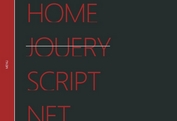Fullscreen Perspective Navigation with jQuery and CSS3 - MenuPuncher
| File Size: | 5.19 KB |
|---|---|
| Views Total: | 3194 |
| Last Update: | |
| Publish Date: | |
| Official Website: | Go to website |
| License: | MIT |
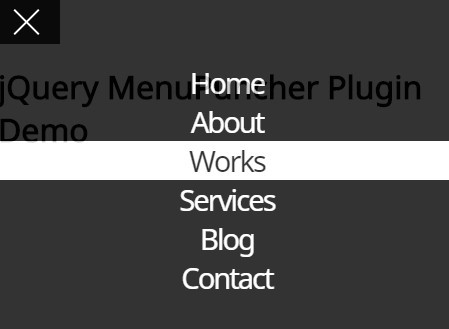
MenuPuncher is a simple-to-use jQuery plugin used to display a responsive, fullscreen, perspective navigation menu for your mobile-compatible website / web app.
See also:
- Fullscreen Off-canvas Navigation with jQuery and CSS3
- Responsive Fullscreen Navigation Menu with jQuery and CSS3
- Fullscreen Responsive Menu with jQuery and CSS3 - hamburgler.js
- Flexible Fullscreen Navigation Menu with jQuery and CSS3
- jQuery Plugin For Responsive Fullscreen Navigation Menu - Full Screen Nav
How to use it:
1. Load the jQuery MenuPuncher plugin's JS and CSS in the project.
<link href="menupuncher.css" rel="stylesheet" type="text/css"> <script src="//code.jquery.com/jquery-1.11.1.min.js"></script> <script src="menupuncher.js"></script>
2. Create a list of links for the navigation menu.
<ul id="menu"> <li><a href="#">Home</a></li> <li><a href="#">About</a></li> <li><a href="#">Works</a></li> <li><a href="#">Services</a></li> <li><a href="#">Blog</a></li> <li><a href="#">Contact</a></li> </ul>
3. Create a link to toggle the navigation menu.
<a href="#" class="pusher"> <span></span> <span></span> <span></span> </a>
4. Call the plugin on document ready.
$('#menu').menupuncher();
5. Default settings to customize the fullscreen navigation menu.
color : '#000000', textcolor : '#FFFFFF', opacity : '0.8', hovercolor: '#FFF'
This awesome jQuery plugin is developed by yasinbec. For more Advanced Usages, please check the demo page or visit the official website.