Minimal Auto-hide Navigation Bar with jQuery
| File Size: | 2.66 KB |
|---|---|
| Views Total: | 4120 |
| Last Update: | |
| Publish Date: | |
| Official Website: | Go to website |
| License: | MIT |
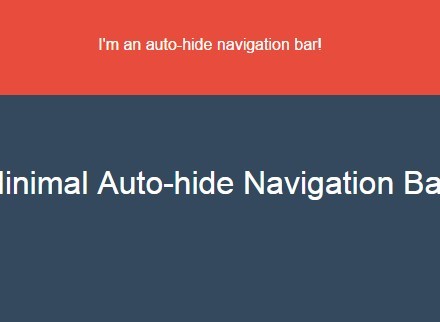
A simplest jQuery solution that detects the user scroll events and automatically shows/hides Html elements (e.g. navigation bar) while scrolling.
See also:
- Smooth Auto-Hide Header Navigation with jQuery and CSS3
- jQuery Plugin For Auto-hide Top Navigation Bar - Hidescroll.js
How to use it:
1. Create a navigation element that auto shows/hides as user scroll.
<div class="nav"> Navigation... </div>
2. Stick the navigation to the top of your web page.
.nav {
position: fixed;
top: 0px;
height: 50px;
left: 0px;
right: 0px;
}
3. Load the needed jQuery library in your document.
<script src="//code.jquery.com/jquery-1.11.1.min.js"></script>
4. The JavaScript to show/hide the navigation based on the scroll events.
$(function(){
var prevScroll = 0,
curDir = 'down',
prevDir = 'up';
$(window).scroll(function(){
if($(this).scrollTop() >= prevScroll){
curDir = 'down';
if(curDir != prevDir){
$('.nav').stop();
$('.nav').animate({ top: '-50px' }, 300);
prevDir = curDir;
}
} else {
curDir = 'up';
if(curDir != prevDir){
$('.nav').stop();
$('.nav').animate({ top: '0px' }, 300);
prevDir = curDir;
}
}
prevScroll = $(this).scrollTop();
});
})
This awesome jQuery plugin is developed by JTParrett. For more Advanced Usages, please check the demo page or visit the official website.











