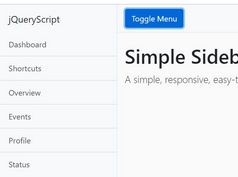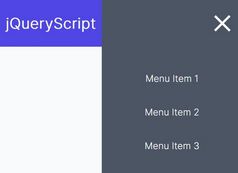Generic Off-canvas Plugin For jQuery - OnoffCanvas
| File Size: | 403 KB |
|---|---|
| Views Total: | 680 |
| Last Update: | |
| Publish Date: | |
| Official Website: | Go to website |
| License: | MIT |
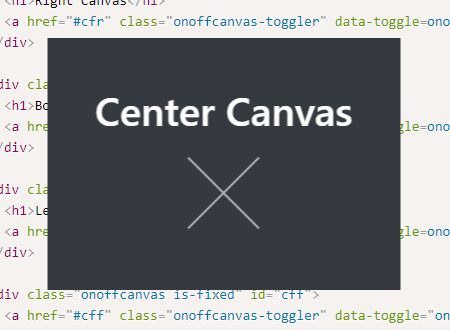
The OnoffCanvas JavaScript library helps you create highly customizable off-canvas panels for jQuery, React or Vanilla JavaScript applications.
Ideal for creating mobile app-style off-canvas navigation, social share panel, admin panel, and much more.
Features:
- Custom direction of the offcanvas: top, bottom, left, right, center, fullscreen.
- Allows to initialize the offcanvas on a specific container or the whole page.
- Allows to fix the offcanvas to the top of the webpage on scroll.
- Animated hamburger toggle button.
- Also allows you to toggle the offcanvas on hover.
- Dead simple to implement.
How to use it (For jQuery):
1. Include the jQuery OnoffCanvas plugin's files from a CDN.
<link rel="stylesheet" href="https://unpkg.com/@onoffcanvas/core/dist/onoffcanvas.min.css">
<script src="https://code.jquery.com/jquery-3.3.1.min.js"
integrity="sha384-tsQFqpEReu7ZLhBV2VZlAu7zcOV+rXbYlF2cqB8txI/8aZajjp4Bqd+V6D5IgvKT"
crossorigin="anonymous"></script>
<script src="https://unpkg.com/@onoffcanvas/jquery"></script>
2. Create the HTML for the off-canvas panels.
<div class="onoffcanvas is-fixed is-top" id="topCanvas" <h1>Top Canvas</h1> <a href="#topCanvas" class="onoffcanvas-toggler" data-toggle=onoffcanvas style="width:100px; height:100px;"></a> </div> <div class="onoffcanvas is-fixed is-right" id="rightCanvas"> <h1>Right Canvas</h1> <a href="#rightCanvas" class="onoffcanvas-toggler" data-toggle=onoffcanvas></a> </div> <div class="onoffcanvas is-fixed is-bottom" id="bottomCanvas"> <h1>Bottom Canvas</h1> <a href="#bottomCanvas" class="onoffcanvas-toggler" data-toggle=onoffcanvas></a> </div> <div class="onoffcanvas is-fixed is-left" id="leftCanvas"> <h1>Left Canvas</h1> <a href="#leftCanvas" class="onoffcanvas-toggler" data-toggle=onoffcanvas style="width:100px; height:100px;"></a> </div> <div class="onoffcanvas is-fixed" id="centerCanvas"> <h1>Center Canvas</h1> <a href="#centerCanvas" class="onoffcanvas-toggler" data-toggle="onoffcanvas"></a> </div>
3. You can also create custom toggle buttons using the data-target attribute.
<button data-target="#topCanvas" class="onoffcanvas-toggler" data-toggle=onoffcanvas></button>
Changelog:
2018-09-27
- 0.1.0-alpha
This awesome jQuery plugin is developed by onokumus. For more Advanced Usages, please check the demo page or visit the official website.