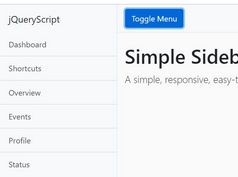Mobile-friendly Drawer Navigation JavaScript Library - hy-drawer
| File Size: | 184 KB |
|---|---|
| Views Total: | 10458 |
| Last Update: | |
| Publish Date: | |
| Official Website: | Go to website |
| License: | MIT |

hy-drawer is an easy, performant drawer navigation JavaScript library which enables a trigger element to toggle a mobile app-style off-canvas menu for modern cross-platform web design. Can be implemented as jQuery plugin, Vanilla JavaScript class or Web Component.
How to use it:
1. In this post, we're going to implement the hy-drawer library as jQuery plugin. So you first need to load the latest jQuery library in the document.
<script src="https://code.jquery.com/jquery-3.2.1.slim.min.js"
integrity="sha384-KJ3o2DKtIkvYIK3UENzmM7KCkRr/rE9/Qpg6aAZGJwFDMVNA/GpGFF93hXpG5KkN"
crossorigin="anonymous">
</script>
2. Load the hy-drawer plugin's JavaScript and Stylesheet in the document.
<link href="/dist/jquer/style.css" rel="stylesheet"> <script src="/dist/jquer/hy-drawer.js"></script>
3. Create the drawer navigation from a normal nav list.
<aside id="drawerEl">
<ul>
<li><a href="#">Home</a></li>
<li><a href="#">JQuery Script</a></li>
<li><a href="#">Works</a></li>
<li><a href="#">Portfolios</a></li>
<li><a href="#">Projects</a></li>
<li><a href="#">Contact</a></li>
<li><a href="#">About</a></li>
</ul>
</aside>
4. Create a hamburger menu toggle button inside your main content.
<a id="menuEl" href="#drawerEl"><span class="sr-only">Menu</span></a>
5. Enable the hamburger icon to open the drawer navigation.
$('#drawerEl').drawer({
// options here
})
$('#menuEl').click(function (e) {
e.preventDefault();
$('#drawerEl').drawer('toggle');
});
6. All possible plugins with default options.
$('#drawerEl').drawer({
// is opened on page load?
opened: false,
// alignment of the drawer navigation
// left, right
align: 'left',
// the range in pixels from either left or right side of the screen (depending on alignment) from within which the drawer can be drawn
range: [0, 100],
// is in 'persistent' state?
// true = drawer can't be moved with touch events
persistent: false,
// true = call preventDefault on every (touch-)move event, effectively preventing scrolling while sliding the drawer
preventDefault: false,
// in pixels
threshold: 10,
// allows the drawer to be pulled with the mouse
mouseEvents: false
})
6. You can also pass the options via data-OPTIONNAME as follows:
<aside id="drawerEl"
data-prevent-default="true"
data-mouse-events="true">
<ul>
<li><a href="#">Home</a></li>
<li><a href="#">JQuery Script</a></li>
<li><a href="#">Works</a></li>
<li><a href="#">Portfolios</a></li>
<li><a href="#">Projects</a></li>
<li><a href="#">Contact</a></li>
<li><a href="#">About</a></li>
</ul>
</aside>
7. API methods.
// toggle the drawer navigation
$('#drawerEl').drawer('toggle');
// open the drawer navigation
$('#drawerEl').drawer('open');
// close the drawer navigation
$('#drawerEl').drawer('close');
8. Event handlers.
$('#drawerEl').drawer({
// options here
})
.on('transitioned.hy.drawer', function(e) {
// fired after a completed transitioning to the new opened state
});
$('#drawerEl').drawer({
// options here
})
.on('hy-drawer-init', function(e) {
// fired after the navigation has been initialized
});
$('#drawerEl').drawer({
// options here
})
.on('hy-drawer-slidestart', function(e) {
// fired when the user starts sliding the drawer
});
$('#drawerEl').drawer({
// options here
})
.on('hy-drawer-slideend', function(e) {
// when the user stops sliding the drawer
});
Changelog:
2018-09-01
- 1.0.0-pre.25
This awesome jQuery plugin is developed by qwtel. For more Advanced Usages, please check the demo page or visit the official website.