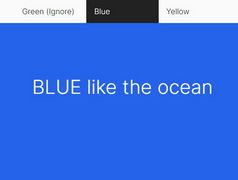Single Page Navigation Plugin For jQuery - singlePageNav.js
| File Size: | 8.95 KB |
|---|---|
| Views Total: | 3372 |
| Last Update: | |
| Publish Date: | |
| Official Website: | Go to website |
| License: | MIT |

Just another single page navigation plugin with jQuery that provides scrollspy and smooth scroll functionalities for your one page scrolling website and single page app.
Features:
- Highlights active menus as you scroll past their sections.
- Smoothly scrolls through content sections as you click menus.
How to use it:
1. Create the singe page navigation.
<ul class="menu__container js-menu">
<li class="menu__element active">
<a href="#home" class="menu__link">Home</a>
</li>
<li class="menu__element">
<a href="#service" class="menu__link">Service</a>
</li>
<li class="menu__element">
<a href="#portfolios" class="menu__link">Portfolios</a>
</li>
<li class="menu__element menu__element_no-clickable">
<a href="#about" class="menu__link">About</a>
</li>
<li class="menu__element menu__element_except">
<a href="https://google.com" target="_blank" class="menu__link">[Exeption]</a>
</li>
<li class="menu__element">
<a href="#contacts" class="menu__link">Contacts</a>
</li>
</ul>
2. Create the content sections.
<section class="home" id="home"> <h2 class="section-header">Home</h2> <p class="section-content">Home Section</p> </section> <section class="service" id="service"> <h2 class="section-header">service</h2> <p class="section-content">Servide Section</p> </section> <section class="portfolios" id="portfolios"> <h2 class="section-header">portfolios</h2> <p class="section-content">Portfolio Section</p> </section> ...
3. Active the single page navigation as this:
$(".js-menu").singlePageNavigation({
// Class of except items
// default: ""
exceptClass : "menu__element_except",
// Class of disabled items
// default: ""
disabledClass : "menu__element_no-clickable",
// active class name
// default: "current"
current : "active",
// Scrolling speed (ms)
// default: 700
duration : 500,
// Delay before scrolling
// default: 0
delay : 300,
// Easing effect
// default: "swing"
ease : "swing",
// Top offset ([jquery element], [0 - xxx (px)])
// default: 0
offset : header,
// Sets dynamic height for offset element
// default : false
offsetDynamic : 'innerHeight',
// Offset bottom (0.00 - 1.00 - percents (0.45 = 45% of window height), 1 - xxx - pixels)
// default: 0
scrollingOffsetBottom : 0.4,
// Changes address location
// default: false
changeAddress : false,
// Clickable of current nav element
// default: true
currentClickable : true,
// Function executed before scrolling
// default: null
beforeScrolling : function(){
console.log("start scrolling");
if($(".btn-container").hasClass("change")){
$(".btn-container").removeClass("change");
menuShowHide(150);
}
},
// Function executed after scrolling
// default: null
finishScrolling : function(){
console.log("finish scrolling");
}
});
This awesome jQuery plugin is developed by Davinskiy. For more Advanced Usages, please check the demo page or visit the official website.