Responsive Overflow Off-canvas Navigation Plugin With jQuery - okayNav
| File Size: | 26.1 KB |
|---|---|
| Views Total: | 10462 |
| Last Update: | |
| Publish Date: | |
| Official Website: | Go to website |
| License: | MIT |
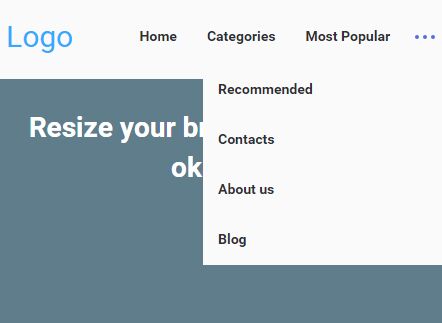
okayNav is a responsive and mobile-friendly jQuery navigation plugin that automatically hides overflowing items and shows them in an off-canvas sidebar navigation when screen's size is too small to fit all menu items.
Basic usage:
1. Include the stylehsheet okayNav.css in the header to provide primary CSS styles for the plugin.
<link rel="stylesheet" href="okayNav.css">
2. Create a horizontal site navigation from a nav list.
<nav role="navigation" id="nav-main" class="okayNav">
<ul>
<li><a href="#">Home</a></li>
<li><a href="#">Categories</a></li>
<li><a href="#">Most Popular</a></li>
<li><a href="#">Recommended</a></li>
<li><a href="#">Contacts</a></li>
<li><a href="#">About us</a></li>
<li><a href="#">Blog</a></li>
</ul>
</nav>
3. Include the JavaScript file jquery.okayNav.min.js after jQuery library but before the closing body tag.
<script src="//code.jquery.com/jquery.min.js"></script> <script src="jquery.okayNav.min.js"></script>
4. Call the plugin on the nav list and done.
$('#nav-main').okayNav();
5. Options and defaults.
$('#nav-main').okayNav({
// will call nav's parent() by default
parent : '',
// Html & CSS for the toggle button
toggle_icon_class : 'okayNav__menu-toggle',
toggle_icon_content: '<span /><span /><span />',
// Will trigger before the nav gets opened
beforeopen : function() {},
// Will trigger after the nav gets opened
open : function() {},
// Will trigger before the nav gets closed
beforeclose : function() {},
// Will trigger after the nav gets closed
close : function() {},
});
This awesome jQuery plugin is developed by VPenkov. For more Advanced Usages, please check the demo page or visit the official website.











