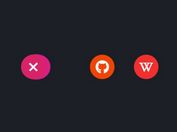SVG Triangle Indicator For Active Menus - jQuery triangle-menu
| File Size: | 11.7 KB |
|---|---|
| Views Total: | 999 |
| Last Update: | |
| Publish Date: | |
| Official Website: | Go to website |
| License: | MIT |
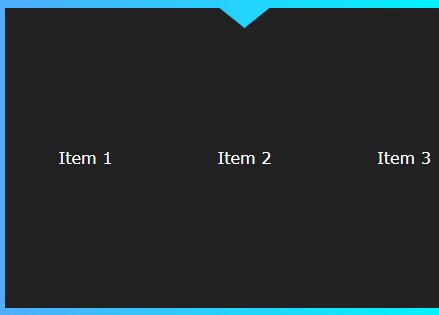
triangle-menu is a jQuery plugin that adds an SVG based triangle indicator to active menu items using the Clip Path Polygon plugin.
How to use it:
1. Create a normal navigation menu using any elements such as table, unordered list, DIV, etc.
<table class="triangle-menu">
<tr>
<td class="menu-item">
Item 1
</td>
<td class="menu-item">
Item 2
</td>
<td class="menu-item">
Item 3
</td>
<td class="menu-item">
Item 4
</td>
</tr>
</table>
2. Load the jQuery triangle-menu plugin and other required JavaScript files in the document.
<script src="https://code.jquery.com/jquery-3.3.1.slim.min.js"
integrity="sha384-q8i/X+965DzO0rT7abK41JStQIAqVgRVzpbzo5smXKp4YfRvH+8abtTE1Pi6jizo"
crossorigin="anonymous"></script>
<script src="build/clip-path-polygon.min.js"></script>
<script src="build/triangle-menu.min.js"></script>
3. Get the current menu item you selected using the activate callback.
<span class="selected-text">Selected: 1</span>
$('.triangle-menu').triangleMenu({
activate: function(e, index) {
$('.selected-text').html('Selected: ' + index);
}
});
4. Customize the triangle indicator with the following settings.
$('.triangle-menu').triangleMenu({
// triangle size in pixels
triangleWidth: 50,
triangleHeight: 20,
// item selector
menuItemSelector: '.menu-item'
});
This awesome jQuery plugin is developed by andrusieczko. For more Advanced Usages, please check the demo page or visit the official website.