Context Menu Plugin For Bootstrap - jQuery Hummingbird Popover
| File Size: | 9.84 KB |
|---|---|
| Views Total: | 2020 |
| Last Update: | |
| Publish Date: | |
| Official Website: | Go to website |
| License: | MIT |
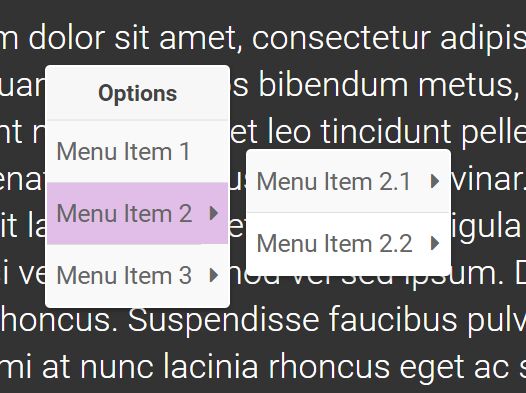
The Hummingbird Popover plugin utilizes Bootstrap popover component to create a multi-level context menu triggered by right click.
How to use it:
1. Include the needed jQuery library and Bootstrap framework on the webpage.
<link rel="stylesheet" href="/path/to/bootstrap.min.css"> <script src="/path/to/jquery.min.js"></script> <script src="/path/to/bootstrap.min.js"></script>
2. Include the Font Awesome for the caret icon.
<link rel="stylesheet" href="/path/to/fontawesome.min.css">
3. Include the jQuery Hummingbird Popover plugin's files on the webpage.
<link href="hummingbird-popover.css" rel="stylesheet"> <script src="hummingbird-popover.js"></script>
4. Create the multi-level context menu from a regular HTML unordered list as these:
<div class="hummingbird-popover-converter" id="myContenxtMenu"> <li>Menu Item 1</li> <li>Menu Item 2</li> <li>-Menu Item 2.1</li> <li>--Menu Item 2.1.1</li> <li>--Menu Item 2.1.2</li> <li>--Menu Item 2.1.3</li> <li>-Menu Item 2.2</li> <li>--Menu Item 2.2.1</li> <li>--Menu Item 2.2.2</li> <li>--Menu Item 2.2.3</li> <li>Menu Item 3</li> <li>-Menu Item 3.1</li> <li>-Menu Item 3.2</li> <li>-Menu Item 3.3</li> </div>
5. Add the data-id attribute to the target element where you want to attach the context menu to.
<div id="demo" data-id="myContenxtMenu"> Content here </div>
6. Initialize the plugin by calling the function on the element.
$("#demo").hummingbirdPopover();
$("#demo").hummingbirdPopover("setContent");
7. Destroy the context menu manually.
$("#demo").hummingbirdPopover("destroy");
8. Event handlers which can be used to do something as the user click menu items.
$("#demo").on("hummingbirdPopover_action", function(e,data) {
if (data.includes("value 1") || data.includes("value 2")) {
// do something
}
if (data == "value 3" || data == "value 4" || data == "value 5") {
// do something
}
});
Changelog:
2018-07-01
- JS update
2018-06-04
- return the whole path of the selected option as an array
2018-06-03
- add data-id to pass custom content as JSON
This awesome jQuery plugin is developed by hummingbird-dev. For more Advanced Usages, please check the demo page or visit the official website.











