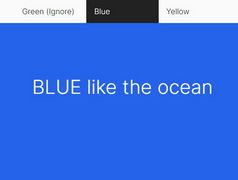Minimal Scrollspy And Smooth Scroll Plugin - jQuery Click-scroll
| File Size: | 4.35 KB |
|---|---|
| Views Total: | 8454 |
| Last Update: | |
| Publish Date: | |
| Official Website: | Go to website |
| License: | MIT |
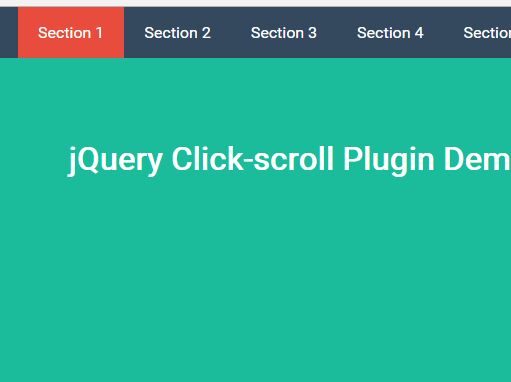
The jQuery Click-scroll plugin lets you create a site navigation for your one page scroll webpage that enables the user to scroll through different page sections with smooth scroll and scrollspy functionalities.
How to use it:
1. Create a top site navigation on the webpage. In this case we have 5 content sections within the document as follows:
<nav id="navigation">
<ul class="menu">
<li><a href="#section_1">Section 1</a></li>
<li><a href="#section_2">Section 2</a></li>
<li><a href="#section_3">Section 3</a></li>
<li><a href="#section_4">Section 4</a></li>
<li><a href="#section_5">Section 5</a></li>
</ul>
</nav>
<div id="section_1"></div>
<div id="section_2"></div>
<div id="section_3"></div>
<div id="section_4"></div>
<div id="section_5"></div>
2. Style the site navigation and make it always stay at the top of the webpage.
nav#navigation {
left: 0;
top: 0;
padding: 0;
margin: 0;
box-sizing: border-box;
width: 100%;
position: fixed;
background-color: #fff;
overflow-y: hidden;
}
ul.menu {
display: -webkit-box;
display: -ms-flexbox;
display: flex;
list-style: none;
}
ul.menu li {
outline: none;
margin-top: 0;
padding: 0;
box-sizing: border-box;
color: #000;
}
ul.menu li a {
padding: 20px;
text-decoration: none;
}
ul.menu li a:hover {
color: #fff;
background-color: red;
}
ul.menu li a:focus { outline: none; }
3. Style the active/inactive menu items as you scroll down the web page.
.active {
background-color: red;
color: #fff;
}
.inactive { color: #000; }
4. The plugin depends on the latest version of jQuery JavaScript library.
<script src="//code.jquery.com/jquery-3.2.1.min.js"></script>
5. Put the main JavaScript file click-scroll.js after jQuery library. That's it.
<script src="js/click-scroll.js"></script>
6. If you have more than 5 content sections:
var sectionArray = [1, 2, 3, 4, 5, 6, ...];
This awesome jQuery plugin is developed by isularifin. For more Advanced Usages, please check the demo page or visit the official website.