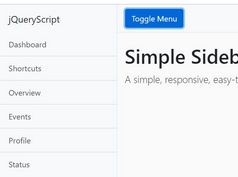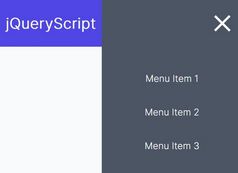3D Flipping Cube Navigation With jQuery And CSS3
| File Size: | 1.76 KB |
|---|---|
| Views Total: | 4452 |
| Last Update: | |
| Publish Date: | |
| Official Website: | Go to website |
| License: | MIT |
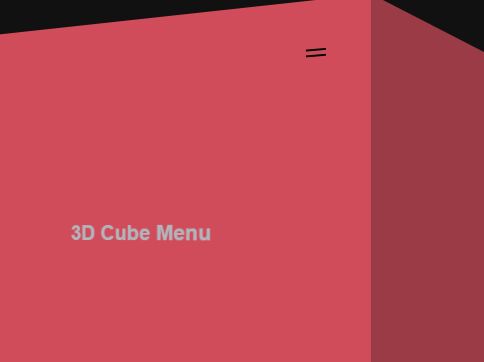
This is a little jQuery script that makes use of CSS3 3D transforms to create a flipping cube navigation menu for your next creative web page.
How to use it:
1. Create the main content that contains a menu toggle button for your webpage.
<div class="full page"> <div class="menu" id="openNav"></div> <div class="cube">3D Cube Menu</div> </div>
2. Create the html for the cube navigation menu.
<div class="full nav"> <div class="menu crossed" id="closeNav"></div> ... menu items here ... </div>
3. The primary CSS/CSS3 styles for the 3D cube navigation.
body {
perspective: 600px;
background: #111;
font-family: -apple-system, BlinkMacSystemFont, "myriad-pro", sans-serif;
overflow: hidden;
}
@media screen and (max-width: 768px) {
body { perspective: 300px; }
}
.full {
position: fixed;
top: 0;
left: 0;
display: block;
width: 100%;
height: 100%;
transition: all 0.6s linear;
background: white;
}
.menu {
position: absolute;
right: 30px;
top: 30px;
width: 48px;
height: 48px;
border-radius: 50%;
transition: all 0.2s linear;
cursor: pointer;
}
.menu:active { background: #eee; }
.menu::before, .menu::after {
content: "";
position: absolute;
top: 23px;
left: 14px;
height: 2px;
width: 20px;
background: black;
pointer-events: none;
transition: all 0.2s linear;
}
.menu::before { transform: translateY(-3px); }
.menu::after { transform: translateY(3px); }
.menu.crossed::before { transform: rotate(45deg); }
.menu.crossed::after { transform: rotate(135deg); }
.page {
transform-origin: right center;
transform: translateX(0) rotateY(0);
z-index: 1;
opacity: 1;
}
.page.swipe-lft {
opacity: 0.5;
z-index: 0;
transform: translateX(-100%) rotateY(-35deg);
}
.nav {
transform-origin: left center;
transform: translateX(100%) rotateY(35deg);
z-index: 0;
opacity: 0.5;
}
.nav.open {
opacity: 1;
z-index: 1;
transform: translateX(0) rotateY(0deg);
}
.cube {
position: absolute;
top: 50%;
left: 50%;
transform: translate(-50%, -50%);
font-size: 5vw;
font-weight: 600;
color: #C8CCD4;
pointer-events: none;
}
@media screen and (max-width: 768px) {
.cube {
font-size: 24px;
white-space: nowrap;
}
}
4. Include the needed jQuery JavaScript library at the bottom of the web page.
<script src="//code.jquery.com/jquery-3.2.1.slim.min.js"></script>
5. The jQuery script to add/remove CSS classes as you open/close the cube navigation.
$("#openNav").click(function() {
$(".page").addClass("swipe-lft");
$(".nav").addClass("open");
});
$("#closeNav").click(function() {
$(".page").removeClass("swipe-lft");
$(".nav").removeClass("open");
});
This awesome jQuery plugin is developed by andreasstorm. For more Advanced Usages, please check the demo page or visit the official website.