Shrink Sticky Header Nav On Scroll With jQuery And CSS3
| File Size: | 4.82 KB |
|---|---|
| Views Total: | 13122 |
| Last Update: | |
| Publish Date: | |
| Official Website: | Go to website |
| License: | MIT |
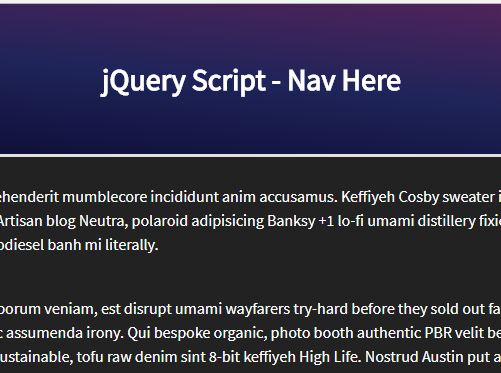
This project makes use of jQuery and CSS/CSS3 to create a sticky header navigation that automatically shrinks on page scroll down.
How to use it:
1. Create a header navigation for your web page.
<header>
<nav>
<ul>
<li>Nav List 1</li>
<li>Nav List 2</li>
<li>Nav List 3</li>
<li>Nav List 4</li>
<li>Nav List 5</li>
...
</ul>
</nav>
</header>
2. Style the header navigation and make it always stat on the top of the webpage on scroll.
header {
width: 100%;
padding: 60px 0;
background: #fafafa;
border-bottom: 1px solid #e1e1e1;
z-index: 9999;
top: 0;
position: fixed;
}
3. Add smooth animation effect to the header navigation when shrinking.
header {
/* animation magic */
transition: all 0.4s ease-in-out;
-webkit-transition: all 0.4s ease-in-out;
-moz-transition: all 0.4s ease-in-out;
}
4. Insert the latest version of jQuery JavaScript library into the page.
<script src="https://code.jquery.com/jquery-3.2.1.slim.min.js"
integrity="sha384-KJ3o2DKtIkvYIK3UENzmM7KCkRr/rE9/Qpg6aAZGJwFDMVNA/GpGFF93hXpG5KkN"
crossorigin="anonymous">
</script>
5. The JavaScript to detect the scroll position and add the 'shrink' class to the sticky navigation.
$(document).on("scroll", function(){
if ($(document).scrollTop() > 100){
$("header").addClass("shrink");
} else {
$("header").removeClass("shrink");
}
});
6. Shrink the header navigation.
.shrink { padding: 20px 0; }
This awesome jQuery plugin is developed by atascii. For more Advanced Usages, please check the demo page or visit the official website.











