Simple jQuery Context Menu Plugin For Bootstrap - Context-menu
| File Size: | 10.7 KB |
|---|---|
| Views Total: | 11077 |
| Last Update: | |
| Publish Date: | |
| Official Website: | Go to website |
| License: | MIT |
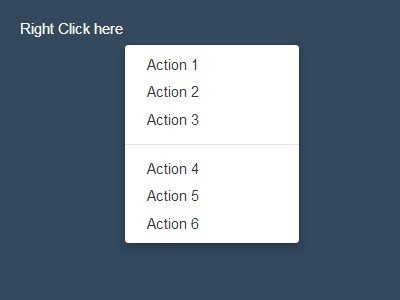
A tiny jQuery plugin which allows you to create a right click context menu using native Bootstrap's dropdowns component.
Basic Usage:
1. Load the required Bootstrap's stylesheet in the head section of your web page.
<link rel="stylesheet" href="//netdna.bootstrapcdn.com/bootstrap/3.3.1/css/bootstrap.min.css">
2. Load jQuery library and the jQuery context-menu plugin at the bottom of the web page.
<script src="//code.jquery.com/jquery-2.1.1.min.js"></script> <script src="contextmenu.js"></script>
3. Create a context menu that will show up inside the Html element 'example' as you right click. The context menu should always be wrapped in a container
<div id="context-menu" style="display:none">
<ul class="dropdown-menu">
<li><a href="#">Action 1</a></li>
<li><a href="#">Action 2</a></li>
<li><a href="#">Action 3</a></li>
<li class="divider"></li>
<li><a href="#">Action 4</a></li>
<li><a href="#">Action 5</a></li>
<li><a href="#">Action 6</a></li>
</ul>
</div>
4. Initialize the context menu plugin.
$(document).ready(function(){
$('#example').contextmenu({
target: "#context-menu"
});
});
5. Default settings.
// called just before showing the menu.
before: function() {
return true;
},
// The identifier for the container of the menu.
target: null,
// The identifier for the actual menu.
menuIdentifier: ".dropdown-menu"
This awesome jQuery plugin is developed by vkbansal. For more Advanced Usages, please check the demo page or visit the official website.











