Slick Slide Side Navigation with jQuery and CSS3
| File Size: | 3.32 KB |
|---|---|
| Views Total: | 19875 |
| Last Update: | |
| Publish Date: | |
| Official Website: | Go to website |
| License: | MIT |
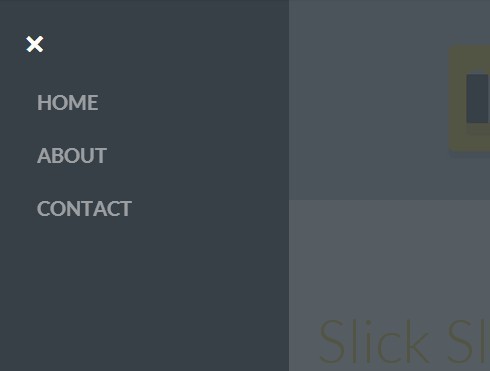
Just another Mobile app-style side navigation menu that is sticky at the left side of your web page when toggled and pushes the main content section to the right with a full overlay. Built on top of Html5, CSS3 transitions & transforms and jQuery toggleClass method.
How to use it:
1. Create the Html for a side navigation with a toggle button.
<header> <div class="navBtn">+</div> <nav> <a href="">Home</a> <a href="">About</a> <a href="">Contact</a> </nav> </header>
2. The required CSS to style the side navigation and make it responsive using CSS3 media queries.
/* 1024 */
@media only screen and (max-width: 1024px) {
header { width: 8%; }
}
/* 768 */
@media only screen and (max-width: 768px) {
header { width: 10%; }
}
/* 480 */
@media only screen and (max-width: 480px) {
.main { width: 90%; }
/* 320 */
@media only screen and (max-width: 320px) {
header {
width: 15%;
}
}
2. Create an overlay element that will cover the main content as the side navigation is open.
<div class="overlay"></div>
3. Style the overlay whatever you want.
.overlay {
width: 100%;
background: #384047;
opacity: .85;
z-index: 1;
height: 100%;
position: fixed;
display: none;
}
4. Wrap the main content in a container element with CSS class of 'main'.
<div class="main"> ... </div>
5. The CSS styles to animate the 'push' behavior.
.push {
margin-left: 240px;
margin-right: -240px;
transition: .3s ease-in;
}
6. Include the latest version of jQuery javascript library at the bottom of the page.
<script src="//ajax.googleapis.com/ajax/libs/jquery/1.11.1/jquery.min.js"></script>
7. A little javacript to enable the side navigation using jQuery toggleClass method.
$(document).ready(function () {
var toggleMenu = function() {
$('header').toggleClass('toggle');
$('.main').toggleClass('push');
$('.overlay').toggleClass('block');
$('#social, .logo').toggleClass('reveal');
};
//Nav
$('.navBtn').click(function() {
toggleMenu();
});
Mousetrap.bind('esc', function() {
toggleMenu();
});
});
This awesome jQuery plugin is developed by mathelme. For more Advanced Usages, please check the demo page or visit the official website.











