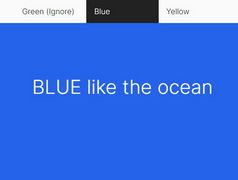Sticky Navigation With Smooth Scroll And Scroll Spy - jQuery sticky-nav
| File Size: | 230 KB |
|---|---|
| Views Total: | 6845 |
| Last Update: | |
| Publish Date: | |
| Official Website: | Go to website |
| License: | MIT |
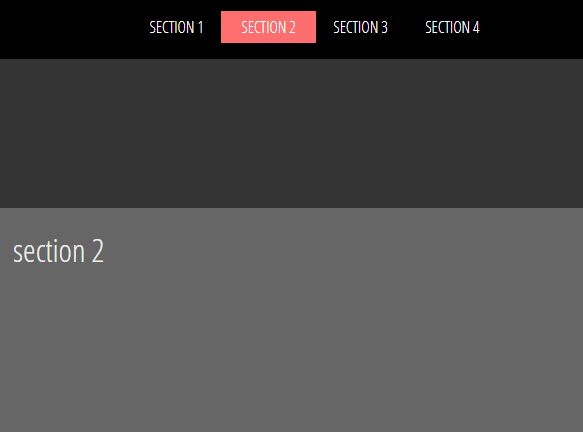
A multi-purpose jQuery site navigation plugin to create a sticky navigation with smooth scroll and scroll spy functionalities for your single page web application.
Features:
- Sticky navigation. Always keeps the navigation stick to the top of the webpage when scrolling down.
- Scrollspy: Activates menu items on scroll.
- Smooth scroll: Smoothly scroll to page sections on click.
How to use it:
1. Create a header navigation that contains anchor links pointing to the page sections within the document.
<nav>
<ul>
<li><a href="#section1">section 1</a></li>
<li><a href="#section2">section 2</a></li>
<li><a href="#section3">section 3</a></li>
</ul>
</nav>
<section id="section1">
Section 1
</section>
<section id="section2">
Section 2
</section>
<section id="section3">
Section 3
</section>
2. Include jQuery library and the JavaScript jquery.sticky-nav.js at the bottom of the webpage.
<script src="https://code.jquery.com/jquery-3.3.1.min.js"
integrity="sha384-tsQFqpEReu7ZLhBV2VZlAu7zcOV+rXbYlF2cqB8txI/8aZajjp4Bqd+V6D5IgvKT"
crossorigin="anonymous">
</script>
<script src="js/jquery.sticky-nav.js"></script>
3. Initialize the plugin on the header navigation.
$(document).ready(function() {
$('nav').stickynav();
});
4. Make the header navigatio stick to the top of the webpage using CSS. The plugin automatically adds the class .sticky to the navigation when you scroll down the webpage.
nav {
background: #000;
margin: 0;
overflow: hidden;
padding: 0;
position: absolute;
top: 0;
}
nav.sticky {
position: fixed;
}
5. Customize the styles of the activated menu items.
nav ul li a.active {
background: #ff6e6f;
}
6. All default selectors:
// Selected nav item modifier class navActiveClass: 'active', // Sticky nav modifier class navStickyClass: 'sticky', // Section id, class or tag selector sectionSelector: 'section'
Changelog:
v1.1.0 (2018-07-08)
- Add offset 0
This awesome jQuery plugin is developed by fedecarg. For more Advanced Usages, please check the demo page or visit the official website.