Multi Purpose Navigation Sytem For Modern Web - jQuery Corenav
| File Size: | 76.5 KB |
|---|---|
| Views Total: | 9434 |
| Last Update: | |
| Publish Date: | |
| Official Website: | Go to website |
| License: | MIT |
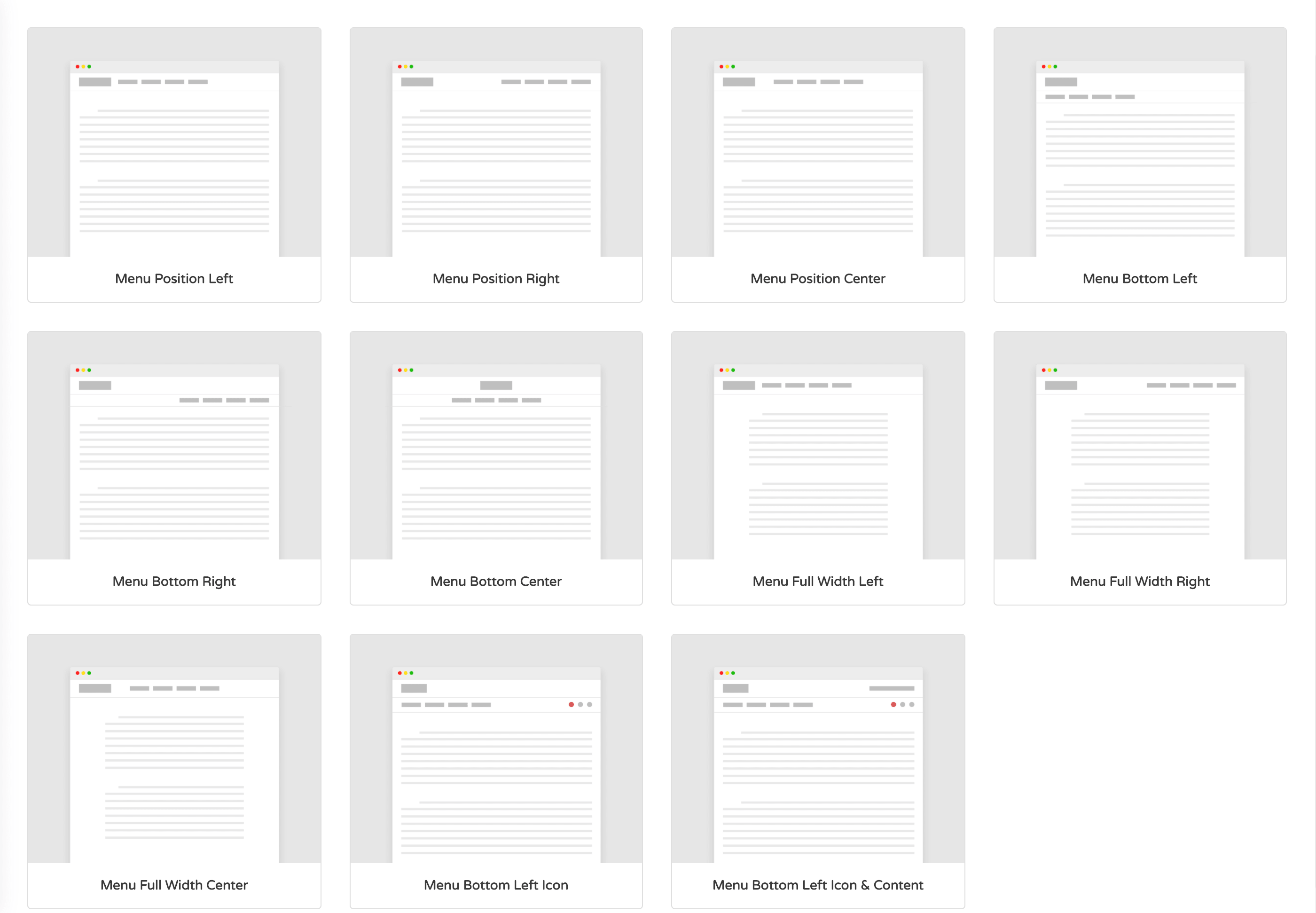
Corenav is an easy, responsive, multi-purpose, jQuery based navigation system for modern, cross-platform web development.
Features:
- 7 built-in layouts: default, brand-center, fullscreen, sidebar, sidebar-toggle, section, side-icon.
- Full width or not.
- Off-canvas side menu.
- Hamburger menu toggle button.
- Can be placed anywhere on the navbar: left, right, center, bottom.
- Sticky/fixed dropdown menu.
- Custom dropdown event: click, hover, accordion
- Scrollspy.
Basic usage:
1. Load the JavaScript coreNavigation.js and stylesheet coreNavigation.css in the html page which has jQuery library loaded.
<link rel="stylesheet" href="/path/to/coreNavigation.css"> <script src="/path/to/jquery.min.js"></script> <script src="/path/to/coreNavigation.js"></script>
2. Load the Font Awesome for the toggle button.
<link rel="stylesheet" href="/path/to/fontawesome.min.css">
3. Create the html for the navigation menu.
<nav>
<div class="nav-header">
<a href="#" class="brand">
<img src="/path/to/brand.png">
</a>
<button class="toggle-bar">
<span class="fa fa-bars"></span>
</button>
</div>
<ul class="menu">
<li><a href="#">Home</a></li>
<li><a href="#">Category</a></li>
<li><a href="#">Jobs</a></li>
<li><a href="#">Contact</a></li>
<li><a href="#">About</a></li>
</ul>
</nav>
4. Call the function to initialize the navigation menu.
$(function(){
$('nav').coreNavigation();
});
5. Available plugin options which can be used to customize the navigation menu.
$('nav').coreNavigation({
// default, brand-center, fullscreen, sidebar, sidebar-toggle, section, side-icon
layout: "default",
// menu selector
menu: ".menu",
// full width or not
menuFullWidth: false,
// header selector
header: ".nav-header",
// left, right, center, bottom
menuPosition: "left",
// true or false
container: true,
// selector of toggle button
toggleMenu: ".toggle-bar",
// Only for "side-icon" layout mode
toggleHoverSidebar: false,
// true or false
responsideSlide: false,
// click, hover, accordion
dropdownEvent: "hover",
// default, fixed, sticky
mode: "default",
// enable animations
// requires animate.css
animated: false,
animatedIn: "bounceIn",
animatedOut: "bounceOut"
});
6. Available callback functions.
$('nav').coreNavigation({
onInit: null,
onResize: null,
onOpenDropdown: null,
onCloseDropdown: null,
onOpenMegaMenu: null,
onCloseMegaMenu: null,
onStartSticky: null,
onEndSticky: null,
});
Changelog:
2020-11-25
- v1.1.7: update mega menu fullwidth
2020-11-19
- v1.1.5: fixed mode & dropdown menu
2020-11-19
- v1.1.4
2018-08-13
- v1.1.3: Fix: event onresize
2018-08-08
- v1.1.2: added more options & callbacks
2018-08-05
- v1.1.1: added more options & callbacks
2018-08-04
- v1.1.0: added more options & callbacks
2018-07-21
- v1.0.5: Fix bug for hidden on prepare elements Dropdown on sidebar
2018-07-14
- v1.0.2: Support animation dropdown & megamenu
About Author:
Author: Adam Muhammad Nurdin
Website: http://corenav.anurdin.net/
This awesome jQuery plugin is developed by adamnurdin01. For more Advanced Usages, please check the demo page or visit the official website.











