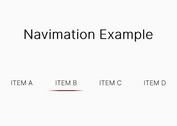Super Simple jQuery Sidebar Sliding Menu Plugin - Slidx
| File Size: | 39.1 KB |
|---|---|
| Views Total: | 15190 |
| Last Update: | |
| Publish Date: | |
| Official Website: | Go to website |
| License: | MIT |
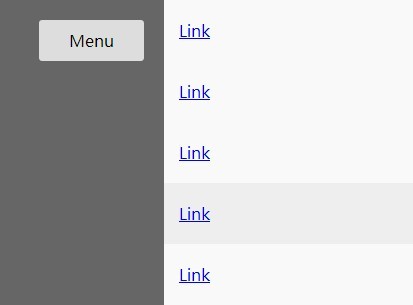
Just another jQuery plugin for creating sidebar menu which slides out from the left or right hand side of your browser window. Once the sliding menu is opened, a fullscreen overlay will cover over the document content with subtle fade in/out effects.
How to use it:
1. Make sure you have jQuery library included in your document. And then add the jQuery slidex plugin's script after it.
<script src="//ajax.googleapis.com/ajax/libs/jquery/1.11.1/jquery.min.js"></script> <script src="src/js/slidx.js"></script>
2. Create a link with CSS class 'slidx-button' to toggle a sliding menu.
<a id="slidx-button">Menu</a>
3. Wrap your menu items into a container element with CSS class of 'slidx-menu'.
<div class="slidx-menu"> <li href="#"><a href="#">Link</a></li> <li href="#"><a href="#">Link</a></li> <li href="#"><a href="#">Link</a></li> ... </div>
4. Add a background color to the sliding menu to improve its appearance.
.slidx-menu { background-color: #777777; }
5. Config the sliding menu at the beginning of the slidx.js.
var button = '# slidx-button': Element in which the user clicks to open and close the menu.var menu = '.slidx-menu': Responsive element that contains the menu.var mode = 'click': Write 'click' or 'hover' if you want to open in menu by pressing the button or override it.var buttonMove = 'yes'': Indicates whether you want the button to also move when you open the menu mode 'click' ('yes' or 'no')var side = 'right': Indicates which side is the menu ('right' or 'left')var shadow = 'yes': Indicates whether a shadow is created in the rest of the page when the menu ('yes' or 'no') opensvar opacity = 0.6: Opacity of the shadow that is created in the rest of the page with the menu open. (0 = transparent 1 = opaque)var size = 250: Menu width.var speed = 0.5: Opening and closing speed (in ms.)var menuTime = 300: Time taken to close the menu when you click an item in the menu (in ms.).var menuTop = 0: Space between the top of the menu and the top of the screen (in px. Default = 0).var menuBottom = 0: Space between the bottom of the menu and the bottom of the screen (in px. Default = 0).var zIndexMenu = 98: z-index of the menu.
Change log:
v3.0 (2014-09-14)
- Fixing bugs.
- Adding new variables.
v2.8 (2014-08-18)
- Fixing bugs.
- Adding more configurations.
This awesome jQuery plugin is developed by ivarcia. For more Advanced Usages, please check the demo page or visit the official website.