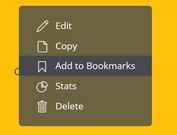Multi-level Context Menu With jQuery - sMenus
| File Size: | 5.57 KB |
|---|---|
| Views Total: | 1062 |
| Last Update: | |
| Publish Date: | |
| Official Website: | Go to website |
| License: | MIT |
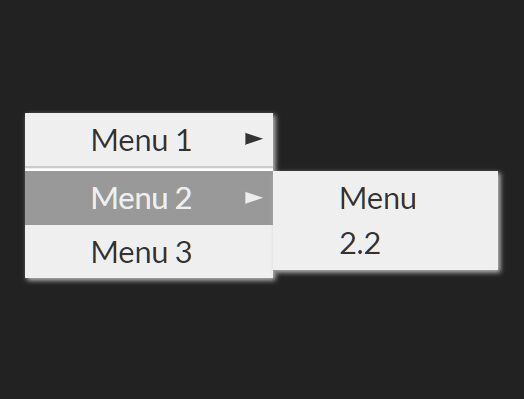
The sMenus jQuery plugin helps you dynamically render a multi-level context menu from a JavaScript array containing hierarchical data.
How to use it:
1. Load the minified version of the jQuery sMenus plugin after jQuery and we're ready to go.
<link rel="stylesheet" href="/path/to/jquery.sMenus.css"> <script src="/path/to/jquery.min.js"></script> <script src="/path/to/jquery.sMenus.js"></script>
2. Define your data in a JavaScript array.
const myData = [
{
text:"Menu 1",
fn:function(){
console.log(1)
},
data:[
{
text:"Menu 1.1",
fn:function(){
console.log(1.1)
},
data:[
{
text:"Menu 1.1.1",
fn:function(){
console.log(1.1.1)
}
}
]
},
]
},{
text:"",
},{
text:"Menu 2",
fn:function(){
console.log(2)
},
data:[
{
text:"Menu 2.2",
fn:function(){
console.log(2.2)
}
},
]
},{
text:"Menu 3",
close: false,
css: "your-class"
fn:function(){
console.log(3)
}
},
]
3. Generate a context menu from the data and attach it to a specific container.
$("#element").sMenus({
data: myData
})
4. You can also define the menu data in the sMenu attribute:
<div id="element" sMenu='[
Your Data Here
]'>
</div>
$("#element").sMenus()
5. Customize the appearance of the context menu:
$("#element").sMenus({
// opacity
phy:1,
// fade in/out animation
inTime:200,
outTime:200,
// default CSS selector
css:"sMenus",
// whether to close the context menu after an item clicked
close:true
})
This awesome jQuery plugin is developed by 28269890. For more Advanced Usages, please check the demo page or visit the official website.