Drawer Style Navigation For Bootstrap 4 - Bootstrap-Drawer
| File Size: | 153 KB |
|---|---|
| Views Total: | 10917 |
| Last Update: | |
| Publish Date: | |
| Official Website: | Go to website |
| License: | MIT |
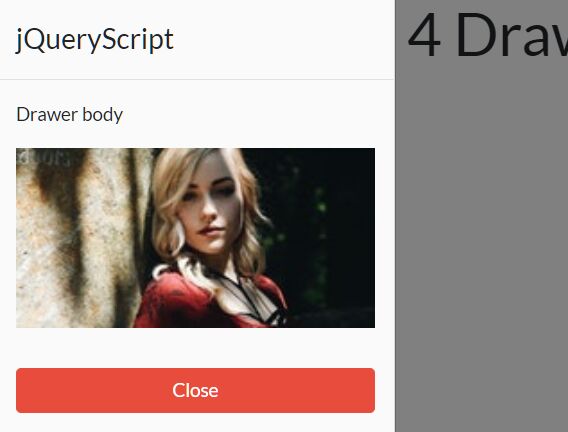
A jQuery plugin for Bootstrap 4 that helps developers to create mobile-friendly, drawer(off-canvas) style side navigation on the Bootstrap 4 project.
Not only navigation menus, you can put any elements in the sliding drawer such as toolbar, shopping cart, search box and much more.
How to use it:
1. Add the Bootstrap Drawer plugin's files to your Bootstrap project.
<!-- Stylesheet --> <link rel="stylesheet" href="/path/to/bootstrap.min.css"> <link rel="stylesheet" href="dist/css/bootstrap-drawer.css"> <!-- JavaScript --> <script src="/path/to/jquery.slim.min.js"></script> <script src="/path/to/popper.min.js"></script> <script src="/path/to/bootstrap.min.js"></script> <script src="dist/js/bootstrap-drawer.js"></script>
2. Insert your own content to the drawer.
<div class="drawer drawer-left slide" tabindex="-1" role="dialog" aria-labelledby="drawer-demo-title" aria-hidden="true" id="drawer-demo">
<div class="drawer-content drawer-content-scrollable" role="document">
<div class="drawer-header">
<h4 class="drawer-title" id="drawer-demo-title">Drawer Header</h4>
</div>
<div class="drawer-body">
<p>Drawer Body</p>
<button type="button" class="btn btn-secondary btn-block" data-dismiss="drawer" aria-label="Close">
Close Button
</button>
</div>
<div class="drawer-footer">Drawer footer</div>
</div>
</div>
3. By default the drawer will slide out from the left of the webpage. To change the position just replace the drawer-left with drawer-right
<div class="drawer drawer-right slide" tabindex="-1" role="dialog" aria-labelledby="drawer-demo-title" aria-hidden="true" id="drawer-demo"> ... </div>
4. To disable the slide animation, just remove the slide class:
<div class="drawer drawer-right" tabindex="-1" role="dialog" aria-labelledby="drawer-demo-title" aria-hidden="true" id="drawer-demo"> ... </div>
5. Create a trigger element to toggle the drawer. In this example we will automatically initialize this plugin using the data attributes:
<button type="button" class="btn btn-primary" data-toggle="drawer" data-target="#drawer-demo"> Open </button>
6. You can also initialize the drawer manually by calling the plugin on the drawer container.
$('#drawer-demo').drawer();
7. Determine whether to show the background overlay when the drawer is toggled. Default: true.
$('#drawer-demo').drawer({
// static: dont close the drawer on click
backdrop: 'static'
});
8. Enable/disable the ESC key to close the drawer. Default: true (enable).
$('#drawer-demo').drawer({
keyboard: false
});
9. Determine whether to put the focus on the drawer when init. Default: true.
$('#drawer-demo').drawer({
focus: false
});
10. Determine whether to show the drawer when init. Default: true.
$('#drawer-demo').drawer({
show: false
});
Changelog:
2019-05-15
- Fix drawer on using shadow
This awesome jQuery plugin is developed by iqbalfn. For more Advanced Usages, please check the demo page or visit the official website.











