Dynamic Sidebar Menu (Off-canvas Nav) In jQuery
| File Size: | 16.4 KB |
|---|---|
| Views Total: | 3965 |
| Last Update: | |
| Publish Date: | |
| Official Website: | Go to website |
| License: | MIT |
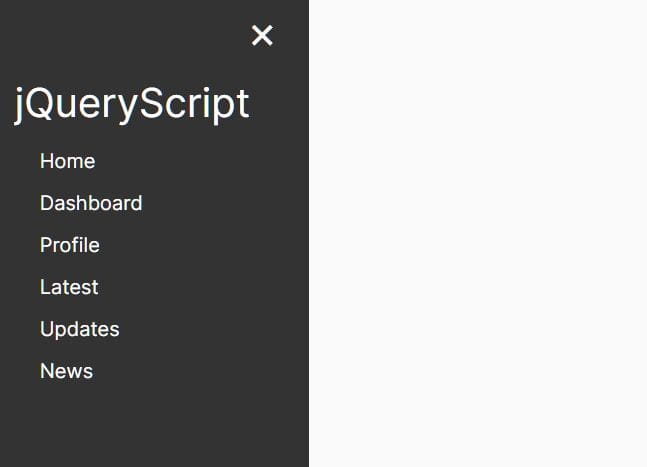
An easy and configurable jQuery sidebar menu (also called off-canvas side nav) that allows you to dynamically add menu items via JavaScript.
How to use it:
1. Append the main script sidebar.js after jQuery library.
<script src="/path/to/cdn/jquery.min.js"></script> <script src="/path/to/js/sidebar.js"></script>
2. Create a container to hold the sidebar menu.
<div id="sidebar"></div>
3. Create a menu toggle button inside your main content.
<button id="sidebar-open"> Open Sidebar Menu </button>
4. Determine your menu links in a JS object as follows:
let menuItems = {
'Home': '/home',
'Dashboard': '/dashboard',
'Profile': '/profile',
'Latest': '/latest',
'Updates': '/updates',
'News': '/news'
}
5. Initialize the plugin and inject those menu links to the sidebar menu.
$('#sidebar').Sidebar({
items: menuItems
});
6. Customize the appearance of the sidebar menu.
$('#sidebar').Sidebar({
// header text
header: 'Header',
// header link
headerRef: '#',
// menu width
width: 120,
// background color
sidebarColor: 'gray',
// color of close button
closeButtonColor: 'black',
// color of header text
headerColor: 'white',
// text color
textColor: 'white',
// text alignment
textAlign: 'left',
// customize the close icon here
closeButtonIcon: '×'
});
7. All default selectors.
$('#sidebar').Sidebar({
// trigger ID
openTriggerId: 'sidebar-open',
// close ID
closeTriggerId: 'sidebar-close',
// default CSS classes
sidebarClass: 'sidebar-menu',
headerClass: 'sidebar-header',
itemsClass: 'sidebar-item',
closeButtonClass: 'sidebar-close',
});
This awesome jQuery plugin is developed by povstenko. For more Advanced Usages, please check the demo page or visit the official website.











