jQuery Plugin For Responsive Breadcrumbs - rCrumbs
| File Size: | 176 KB |
|---|---|
| Views Total: | 16394 |
| Last Update: | |
| Publish Date: | |
| Official Website: | Go to website |
| License: | MIT |
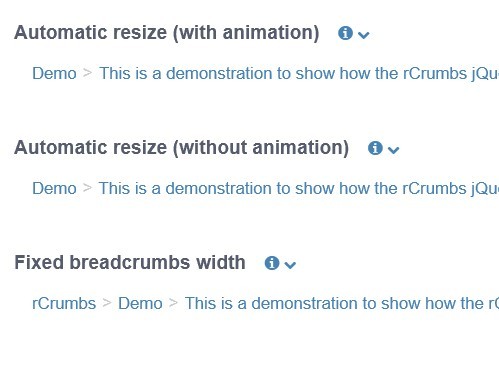
rCrumbs is an useful and easy-to-use jQuery plugin for creating a responsive breadcrumbs that automatically resizes your breadcrumbs with a smooth animation to fit your browser window. The number of navigation items displayed is dynamically adapted depending on the available space in the browser window.
How to use it:
1. Include jQuery library and jQuery rCrumbs plugin on the web page
<script src="http://ajax.googleapis.com/ajax/libs/jquery/1.9.1/jquery.min.js"></script> <script src="jquery.rcrumbs.js"></script>
2. Markup html structure
<div class="rcrumbs" id="breadcrumbs"> <ul> <li><a href="#">Home</a><span class="divider">></span></li> <li><a href="#">jQuery plugins</a><span class="divider">></span></li> <li><a href="#">jQuery</a><span class="divider">></span></li> <li><a href="#">jQueryScript</a><span class="divider">></span></li> <li><a href="#">Google</a><span class="divider">></span></li> <li><a href="#">Demo</a><span class="divider">></span></li> <li><a href="#">jQuery rCrumbs plugin Demo</a></li> </ul> </div>
3. The CSS
.rcrumbs {
font-family: "Helvetica Neue", Helvetica, Arial, sans-serif;
font-size: 14px;
line-height: 18px;
white-space: nowrap;
}
.rcrumbs > ul {
padding: 0;
list-style: none;
}
.rcrumbs > ul > li {
overflow: hidden;
display: none;
}
.rcrumbs > ul > li.show {
display: inline-block;
}
.rcrumbs a {
color: #4682b4;
text-decoration: none;
}
.rcrumbs a:hover {
color: #565c6e;
}
.rcrumbs .divider {
color: #cccccc;
padding: 0 5px;
}
4. Call the plugin
<script>
$("#breadcrumbs").rcrumbs();
</script>
5. Available options and callback functions.
<script>
$("#breadcrumbs").rcrumbs({
callback: {
preCrumbsListDisplay: $.noop, //A function which is executed before the crumbs list is rendered
preCrumbDisplay: $.noop, //A function which is executed before each crumb is rendered
postCrumbsListDisplay: $.noop, //A function which is executed after the crumbs list is rendered
postCrumbDisplay: $.noop //A function which is executed after each crumb is rendered
},
ellipsis: true, // Display ellipsis when only the last crumb remains with not enough space to be fully displayed
windowResize: true, // To activate/deactivate the resizing of the crumbs on window resize event
nbUncollapsableCrumbs: 2, // Number of crumbs which can not be collapsed.
nbFixedCrumbs: 0, // Number of crumbs which are always displayed on the left side of the breadcrumbs
animation: {
activated: true, // Activate an animation when crumbs are displayed/hidden on a window resize
speed: 400 // Animation speed (activated option must be set to true)
}
});
</script>
Change Log:
v1.1.0 (2014-02-28)
- Added : new option nbFixedCrumbs
v1.0.2 (2013-05-13)
- Added : new option nbUncollapsableCrumbs
This awesome jQuery plugin is developed by cm0s. For more Advanced Usages, please check the demo page or visit the official website.











