jQuery Plugin To Create App-style Revealing Sidebars - Sidebar.js
| File Size: | 7.55 KB |
|---|---|
| Views Total: | 2429 |
| Last Update: | |
| Publish Date: | |
| Official Website: | Go to website |
| License: | MIT |
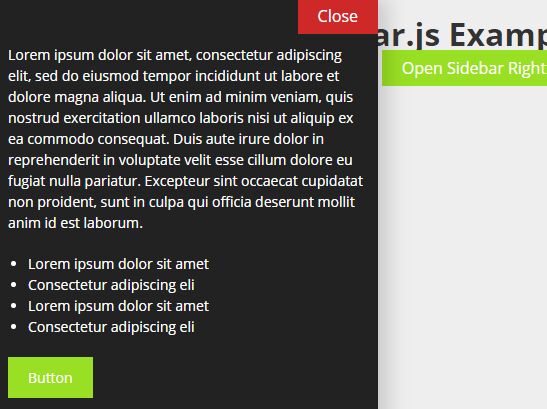
Sidebar.js is a super tiny (~2kb) jQuery plugin that lets you create mobile app-style revealing sidebars (also known as off-canvas sidebar) for site navigation, drawer panels and any other side content.
How to use it:
1. Create left and right sidebars following the markup structure like this:
<div class="sidebar" id="sidebar">
<div class="close">
<a href="#" id="sidebar-close" class="btn-close">Close</a>
</div>
<div class="content">
This is left sidebar
</div>
</div>
<div class="sidebar" id="sidebar-right">
<div class="close">
<a href="#" id="sidebar-close" class="btn-close">Close</a>
</div>
<div class="content">
This is right sidebar
</div>
</div>
2. Create toggle buttons to reveal the sidebars.
<a href="#" id="open-left">Open Sidebar Left</a> <a href="#" id="open-right">Open Sidebar Right</a>
3. Place jQuery library and the jQuery sidebar.js script at the end of the html document.
<script src="//code.jquery.com/jquery.min.js"></script> <script src="js/sidebar.js" defer></script>
4. The core CSS/CSS3 styles for the off-canvas sidebars.
.sidebar {
position:fixed;
width:100%;
height:100%;
top:0;
left:0;
z-index:9990;
max-width:300px;
background:#fff;
box-sizing:border-box;
box-shadow:10px 0 30px rgba(0,0,0,0.15);
transform: translateX(-120%);
transition:all .3s cubic-bezier(0.35, 0.38, 0.07, 0.83);
overflow:auto;
}
.sidebar .close .btn-close {
background: #cf2828;
float: right;
box-shadow: none;
}
.sidebar .close::after {
content: "";
display: block;
clear: both;
visibility: hidden;
}
.sidebar.right {
left: initial;
right: 0;
box-shadow: -10px 0 30px rgba(0,0,0,0.15);
transform: translateX(120%);
}
.sidebar.right .close .btn-close { float: left; }
.sidebar.active { transform: translateX(0); }
.sidebar .content { padding: 10px; }
.sidebar .content {
line-height: 1.5;
font-size: .875em;
}
This awesome jQuery plugin is developed by alexmicic. For more Advanced Usages, please check the demo page or visit the official website.











