jQuery Plugin for Responsive Menu System - meanMenu
| File Size: | 14.7 KB |
|---|---|
| Views Total: | 22394 |
| Last Update: | |
| Publish Date: | |
| Official Website: | Go to website |
| License: | MIT |
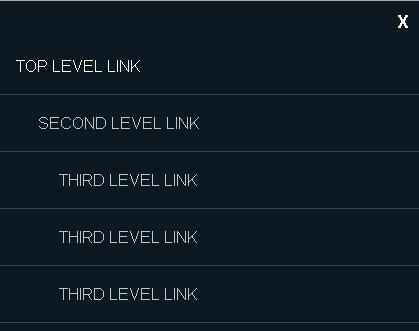
meanMenu is a jQuery plugin that makes your multi-level navigation menus fully responsive and compatible with desktop, mobile, and tablet devices.
How to use it:
1. Include the latest jQuery library in your head section.
<script src="jquery.min.js"></script>
2. Include meanMenu CSS to style your menu
<link rel="stylesheet" href="meanmenu.css" />
3. Create a multip-level navigation menu from a nested nav list as follows:
<nav>
<ul>
<li><a href="#">Top Level Link</a>
<ul>
<li><a href="#">Second Level Link</a>
<ul>
<li><a href="#">Third Level Link</a></li>
<li><a href="#">Third Level Link</a></li>
<li><a href="#">Third Level Link</a>
<ul>
<li><a href="#">Fourth Level Link</a></li>
<li><a href="#">Fourth Level Link</a></li>
<li><a href="#">Fourth Level Link with extra long name so it wraps</a>
<ul>
<li><a href="#">Fifth Level Link</a></li>
<li><a href="#">Fifth Level Link</a></li>
<li><a href="#">Fifth Level Link</a></li>
</ul>
</li>
</ul>
</li>
</ul>
</li>
<li><a href="#">Second Level Link</a></li>
<li><a href="#">Second Level Link</a></li>
</ul>
</li>
<li><a href="#">Top Level Link</a></li>
<li><a href="#">Top Level Link</a></li>
<li><a href="#">Top Level Link</a></li>
</ul>
</nav>
4. Include meanMenu.js and then call the plugin on the nav list. That's it.
<script src="jquery.meanmenu.js"></script>
jQuery(document).ready(function () {
jQuery('header nav').meanmenu();
});
5. All possible options to customize the plugin.
jQuery('nav').meanmenu({
// target element
meanMenuTarget: jQuery(this),
// where meanmenu will be placed within the HTML
meanMenuContainer: 'body',
// close button
meanMenuClose: "X",
// close button size
meanMenuCloseSize: "18px",
// open button
meanMenuOpen: "<span /><span /><span />",
// or 'left'
meanRevealPosition: "right",
//
meanRevealPositionDistance: "0", // Tweak the position of the menu
// background color
meanRevealColour: "",
// breakpoint
meanScreenWidth: "480",
// set a height here in px, em or %
meanNavPush: "",
// show sub-menus
meanShowChildren: true,
// allow expand/collapse sub-menus
meanExpandableChildren: true,
// expand button
meanExpand: "+",
// collapse button
meanContract: "-",
// true to remove classes and IDs
meanRemoveAttrs: false,
// set to true for one page sites
onePage: false,
// display attribute, e.g. table-cell
meanDisplay: "block",
// remove specific elements
removeElements: "",
// expand sub-menus when you click parent
parentClickExpands: true
});
Changelog:
2020-06-25
- Allows parent menu item to trigger exansion and allows html icons for expand button
2014-11-01
- v2.0.8
This awesome jQuery plugin is developed by tgeorgel. For more Advanced Usages, please check the demo page or visit the official website.











