Minimal Clean Toaster Plugin For jQuery - myMessage
| File Size: | 11.6 KB |
|---|---|
| Views Total: | 1752 |
| Last Update: | |
| Publish Date: | |
| Official Website: | Go to website |
| License: | MIT |
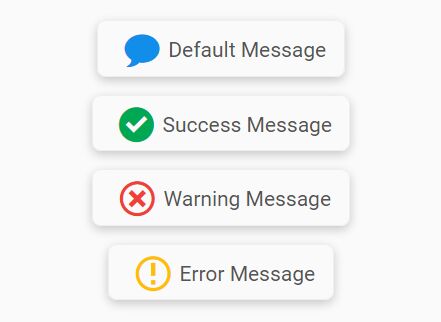
myMessage is a lightweight and simple-to-use jQuery plugin that lets you display Android toast style notification/alert messages with icon support on the webpage. The toast messages can be placed anywhere on the webpage and come with 4 themes: default, success, alert and warning.
How to use it:
1. Add references to jQuery library and the myMessage plugin's files into the html page.
<link rel="stylesheet" href="jquery.my-message.min.css"> <script src="//code.jquery.com/jquery.min.js"></script> <script src="jquery.my-message.min.js"></script>
2. Create a new MyMessage object and we're ready to go.
var message = new MyMessage.message({
// default parameters here
});
3. Create toast notificaitons as these:
message.add("Default Message");
message.add("Success Message", "success");
message.add("Warning Message", "warning");
message.add("Error Message", "error");
4. To config the toast notifications, just override the default plugin settings as shown below:
var message = new MyMessage.message({
iconFontSize: "20px",
messageFontSize: "12px",
showTime: 3000,
align: "center",
positions: {
top: "10px",
bottom: "10px",
right: "10px",
left: "10px"
},
message: "This is a message",
type: "normal", // success,error,warning
});
Change log:
2017-06-02
- JS & CSS update
This awesome jQuery plugin is developed by helloyoucan. For more Advanced Usages, please check the demo page or visit the official website.











