Cross-browser Custom Scrollbar Plugin For jQuery - scrollBar.js
| File Size: | 6.02 KB |
|---|---|
| Views Total: | 15610 |
| Last Update: | |
| Publish Date: | |
| Official Website: | Go to website |
| License: | MIT |
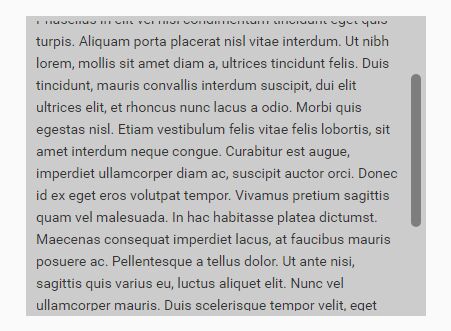
scrollBar.js is a jQuery plugin for adding custom scrollbars to your scrollable container in the non-Webkit browsers. For Webkit browsers (e.g. Safari, Chrome), I recommend you to use ::-webkit-scrollbar CSS pseudo-element to change the style of the scrollbar of an element you specify.
How to use it:
1. Add references to jQuery library and the jQuery scrollBar.js script:
<script src="//code.jquery.com/jquery.min.js"></script> <script src="scrollBar.js"></script>
2. Call the function scrollBox() on your scrollable container and done.
<div class="sb-container myContainer"> Content here </div>
$(".myContainer").scrollBox();
3. Customize the style of the scrollbar in the CSS:
.sb-container {
position: relative;
overflow: hidden;
padding-right: 10px;
}
.sb-content {
height: 100%;
width: 120%;
padding-right: 20%;
overflow-y: scroll;
box-sizing: border-box;
}
.sb-scrollbar-container {
position: absolute;
right: 5px;
bottom: 5px;
top: 5px;
width: 10px;
}
.sb-scrollbar-container-hide { right: -20px; }
.sb-scrollbar {
position: absolute;
right: 0;
height: 30px;
width: 10px;
border-radius: 10px;
background: rgba(50, 50, 50, 0.5);
}
.sb-scrollbar:hover { background: rgba(0, 0, 0, 0.5); }
4. For dynamic content:
$(window).trigger("resize.scrollBox");
This awesome jQuery plugin is developed by falkmueller. For more Advanced Usages, please check the demo page or visit the official website.











