Custom Modal Dialog Plugin - cxDialog
| File Size: | 29.6 KB |
|---|---|
| Views Total: | 8088 |
| Last Update: | |
| Publish Date: | |
| Official Website: | Go to website |
| License: | MIT |
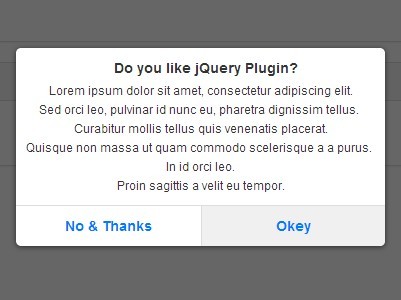
cxDialog is a simple lightweight yet highly customizable JavaScript plugin used to create modal style dialog popups for alert, confirm and prompt boxes.
How to use it:
1. Load the cxDialog's JavaScript and CSS in the document.
<link rel="stylesheet" href="./dist/css/cxdialog.min.css" /> <script src="./dist/js/cxdialog.min.js"></script>
2. Create a basic dialog box with one JS call.
cxDialog('<p>Hello World!<p><p>I am cxDialog!</p>');
3. Create a confirm dialog box.
cxDialog('Are you Sure?', () => {
// click ok callback
}, () => {
// click no callback
});
4. Customize your dialog boxes with following JS options.
// dialog title title: '', // dialog content info: '', // confirm action ok: null, // text for confirm button okText: 'Okey', // cancel action no: null, // text for cancel button noText: 'Cancel', // custom buttons here buttons: [], // custom themes & skins // Predefined themes: ios or black baseClass: '', // close the dialog box on click outside maskClose: true,
5. API methods.
// close the dialog box cxDialog.close();
Changelog:
v2.0 (2022-06-06)
- Removed jQuery dependency
- Updated demo page
- Updated doc
2021-10-09
- v1.3
2021-07-14
- updated stylesheet
2017-03-31
- bugfix
2016-04-01
- Improvement for zepto.js
2016-01-12
- Fixed centering issue.
2016-01-11
- v1.2.2
2015-01-13
- fixed bugs.
This awesome jQuery plugin is developed by ciaoca. For more Advanced Usages, please check the demo page or visit the official website.











