Easy jQuery Notification Alert Plugin - Notification Creator
| File Size: | 8.83 KB |
|---|---|
| Views Total: | 701 |
| Last Update: | |
| Publish Date: | |
| Official Website: | Go to website |
| License: | MIT |
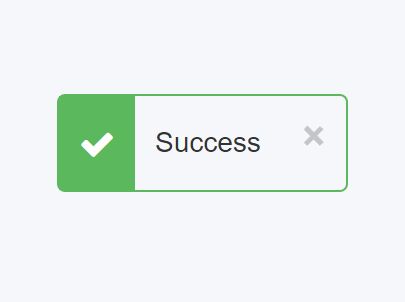
A jQuery based notification creator plugin that helps you create growl and toast style notification messages in a specific container or the whole web page.
How to use it:
1. Load the necessary Font Awesome iconic font for the notification icons.
<link rel="stylesheet" href="font-awesome.min.css">
2. Load jQuery library and the jQuery notification creator plugin's files in the webpage.
<link href="src/NotificationCreator.css" rel="stylesheet"> <script src="//code.jquery.com/jquery.min.js"></script> <script src="src/NotificationCreator.js"></script>
3. Initialize the notification creator and we're ready to go.
$("body").SuccessNC("hello");
4. The JavaScript to display notification messages with default parameters.
$("body").SuccessNC("Success");
$("body").InfoNC("Info");
$("body").DangerNC("Danger");
5. Place the notification messages in a specific container.
$("#container").SuccessNC("Success");
$("#container").InfoNC("Info");
$("#container").DangerNC("Danger");
6. Show close buttons inside the notification messages.
$("#container").SuccessNC("Success",true);
$("#container").InfoNC("Info",true);
$("#container").DangerNC("Danger",true);
7. Auto close the notification messages after a specific timeout.
$("#container").SuccessNC("Success",true,1000);
$("#container").InfoNC("Info",true,2000);
$("#container").DangerNC("Danger",true,3000);
This awesome jQuery plugin is developed by lilpug. For more Advanced Usages, please check the demo page or visit the official website.











