Lightweight jQuery Notification Box Plugin - jNotify
| File Size: | 5.64 KB |
|---|---|
| Views Total: | 1342 |
| Last Update: | |
| Publish Date: | |
| Official Website: | Go to website |
| License: | MIT |
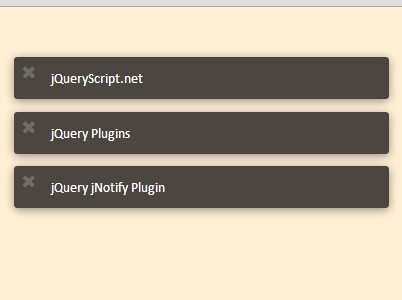
jNotify is a simple and easy to use jQuery notification plugin for creating messages bubbles that can be placed at any corner of your web page.
How to use it:
1. Include the jQuery jNotify plugin and jQuery library in your Html file.
<script src="http://ajax.googleapis.com/ajax/libs/jquery/1.11.0/jquery.min.js"></script> <script type="text/javascript" src="jnotify.js"></script>
2. The javascript to create a minimal notification box. By default, the notification will appear on the top right of the screen on page loaded.
<script type="text/javascript">
$.jNotify({
content: "Your message",
});
</script>
3. Default options.
<script type="text/javascript">
$.jNotify({
// Layout to use (must be "top left", "top right", "bottom left", "bottom right")
position: 'top right',
// Define if the notification is closable
isClosable: true,
// Content of the notification
content: '',
// Time in milliseconds while bubble is displayed
timeout: 5000,
// Limit the number of notification displayed (0 to disable)
pool: 0,
// Callback to call when notification appears
onOpen: null,
// Callback to call when user click on "close" button
onClickClose: onClickClose,
// Callback to call when notification disappear
onClose: null
});
</script>
This awesome jQuery plugin is developed by j-muller. For more Advanced Usages, please check the demo page or visit the official website.











